Configuring HyperWorks Licensing
Estimated Reading Time: < 1 MinuteConfiguring HyperWorks Licensing
HyperWorks requires an environment variable be set to point the client install to the appropriate license server. In Windows, open the System Properties dialog.
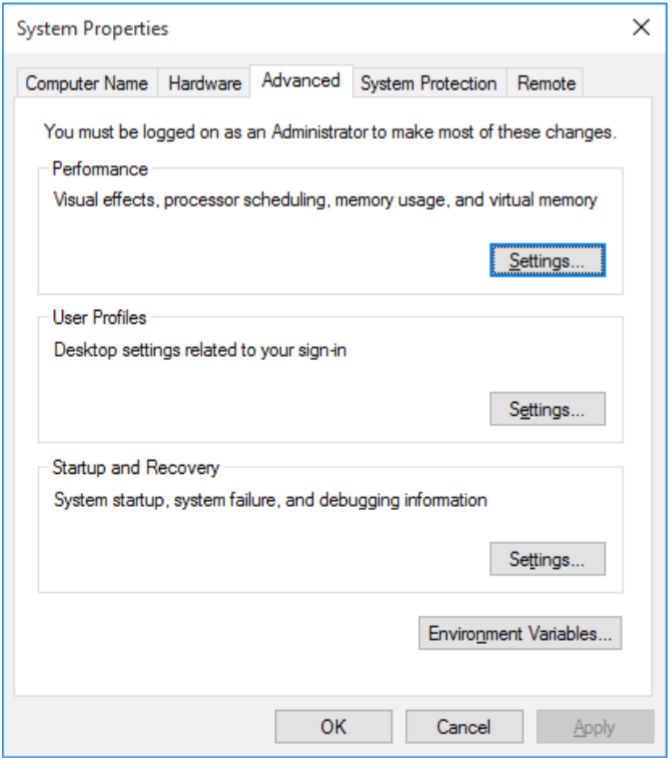
Under System variables click Edit...
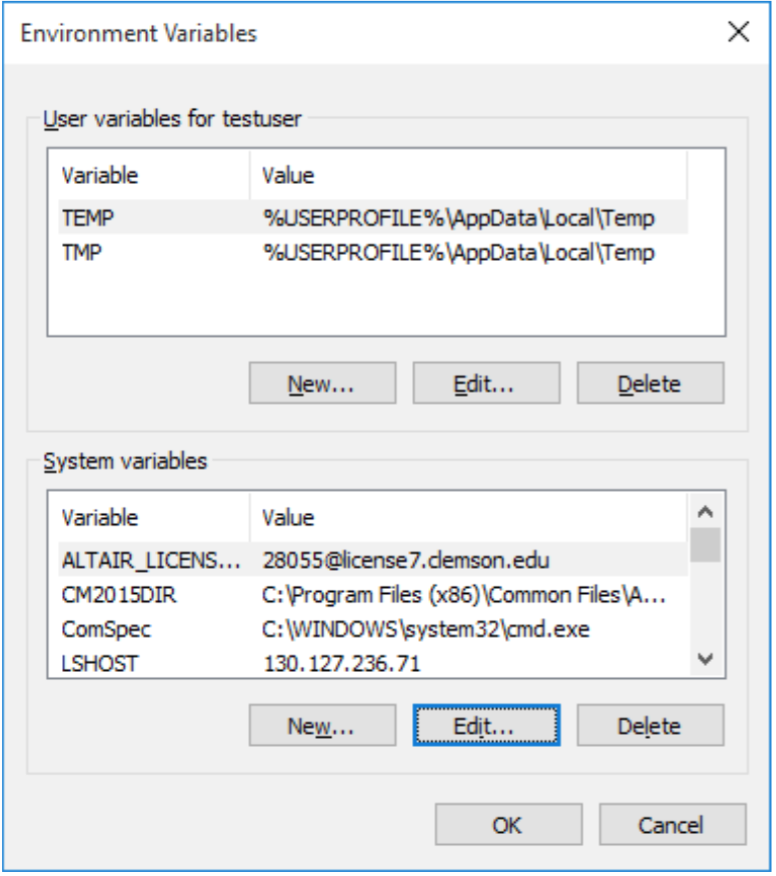
Add the environment variable ALTAIR_LICENSE_PATH using the location of the appropriate license server location in the format below.
The Automotive Engineering (Venhovens) licenses are hosted at:
28055@license7.clemson.edu
The Mechanical Engineering (Li) licenses are hosted at:
6200@license5.clemson.edu
6200@license6.clemson.edu
6200@license8.clemson.edu
Click OK to save your changes.
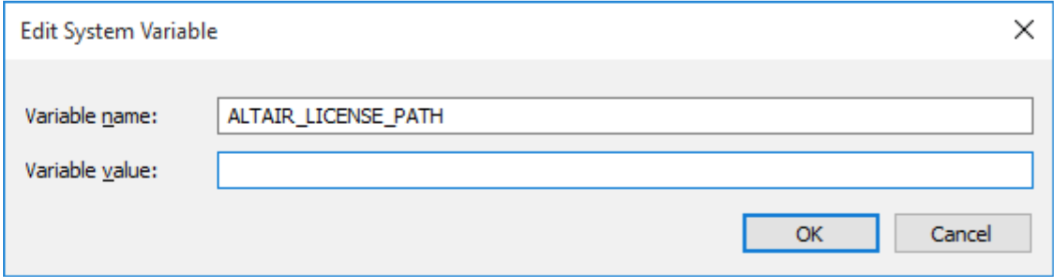
HyperWorks should launch without issue once this variable is in place.