Your Adobe software license has expired, or is in Trial Mode
Estimated Reading Time: 1 MinutesOnce a year around November you will have to reactivate your Adobe Creative Cloud software. This includes Adobe Acrobat Pro. You may see a message that your license has expired, or Sign In Required, or your software may be running in Trial Mode. Most of the time a Sign In Required box will appear. If not, open the software and click the Sign In button in the top right corner or the Sign In item in the Help menu. 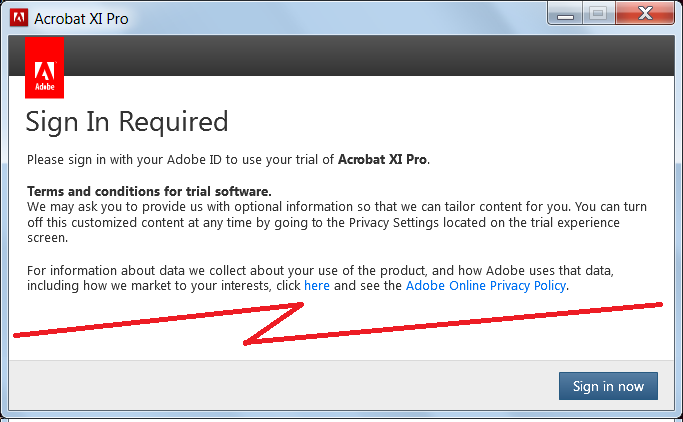
- Make sure your pc is connected to the internet
- Click the "Sign in now" button
- If you see it, click the link "Sign in with an Enterprise ID"
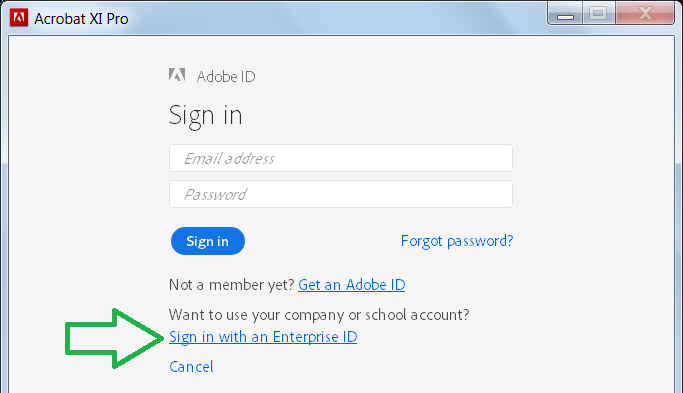
- Enter your userid in the form: userid@clemson.edu and click the Next button
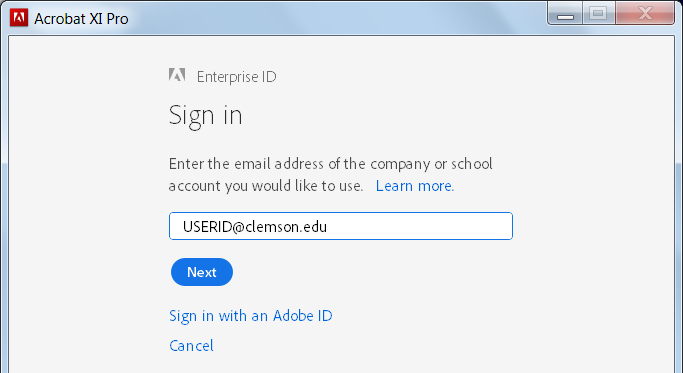
- If you see an error such as "Access Denied; Enterprise IDs are not supported" your Adobe software has the wrong type of license, or it could be too old. Contact IT support, or simply uninstall it and reinstall it using any method such as http://download.clemson.edu/ or CCIT Software Center on Windows pcs.
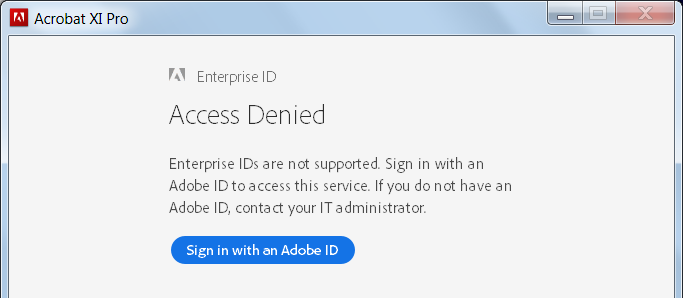
- If it is working, it will take you to the Clemson University login page where you enter your Clemson username and password and click Login.
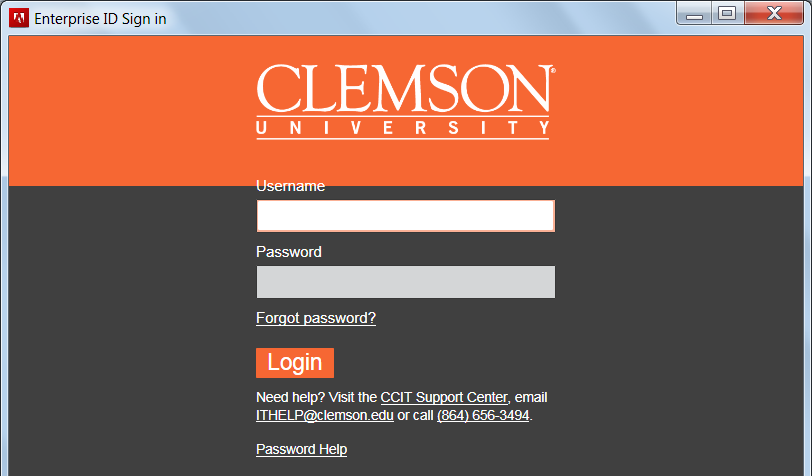
- A successful activation will be shown in a Thank You dialog. Click the Continue button.
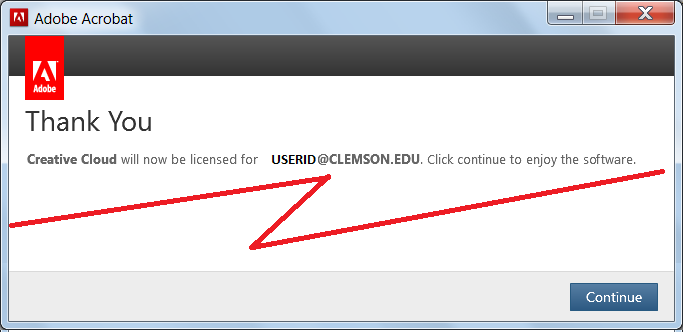
Good luck with activations!
For more information, follow this link: https://ccit.clemson.edu/support/current-students/software-and-applications/adobe/