HOW TO: Login to Adobe Creative Cloud
Estimated Reading Time: 1 MinutesAdobe Creative Cloud Login
- Enter Adobe.com into browser bar.
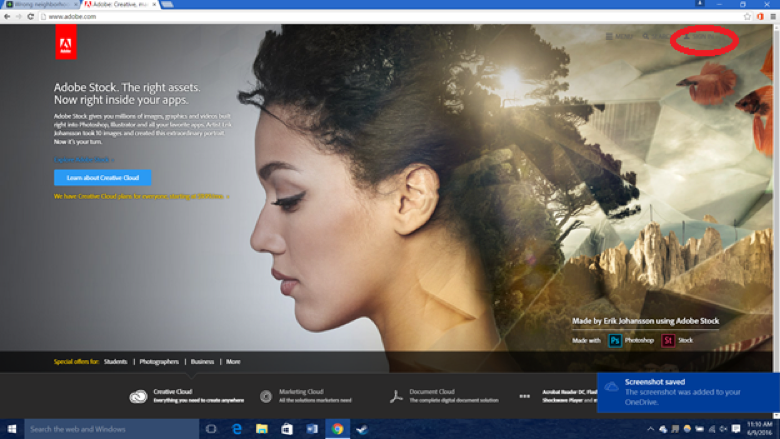
- Click sign in located at top right corner.
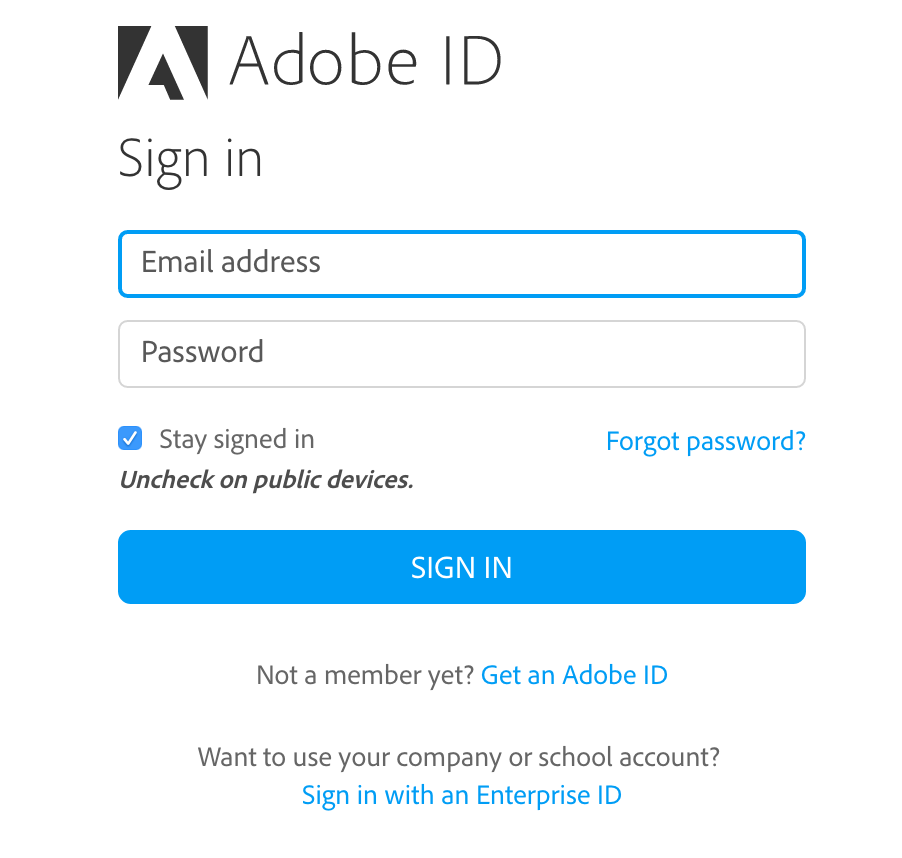
- Type in your email "yourusername@clemson.edu" and press enter or click sign in.
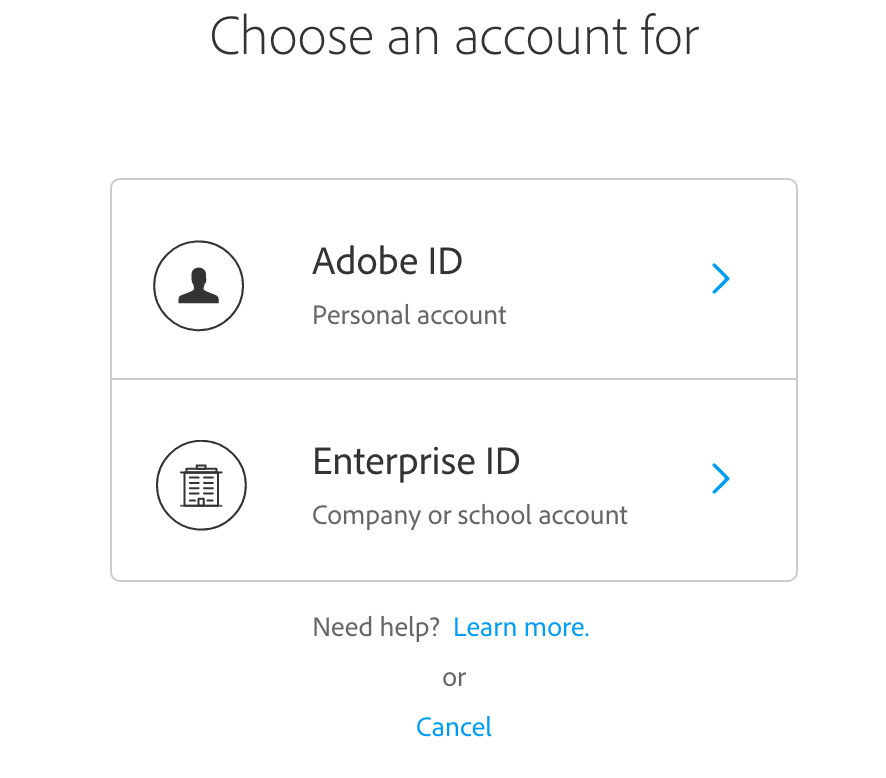
- Click "Enterprise ID >"
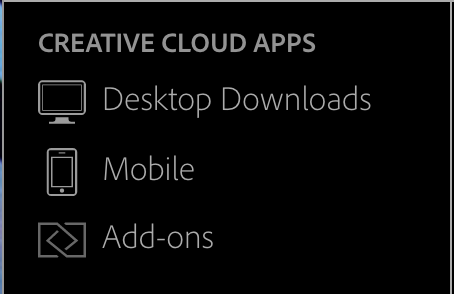
- Click Desktop Downloads under Creative Cloud Apps.
- "Download trial" automatically changes to "Download" after 5 seconds.
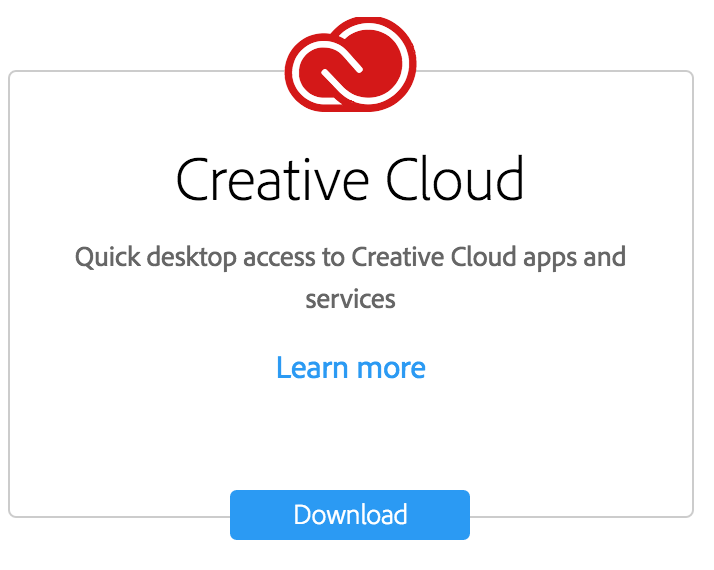
- Scroll down to creative cloud app and click Download.
NOTE: There is no password associated with this account.
A Clemson log in screen may prompt you to enter Clemson credentials. Once that is done, you should be successfully logged onto your Adobe account.