Create a My JMP Account and purchase Free JMP Student Edtion Software
Estimated Reading Time: 1 MinutesGo to https://www.jmp.com/student and Click on Get JMP for Free!

Click on the orange "Create a My JMP Account" button
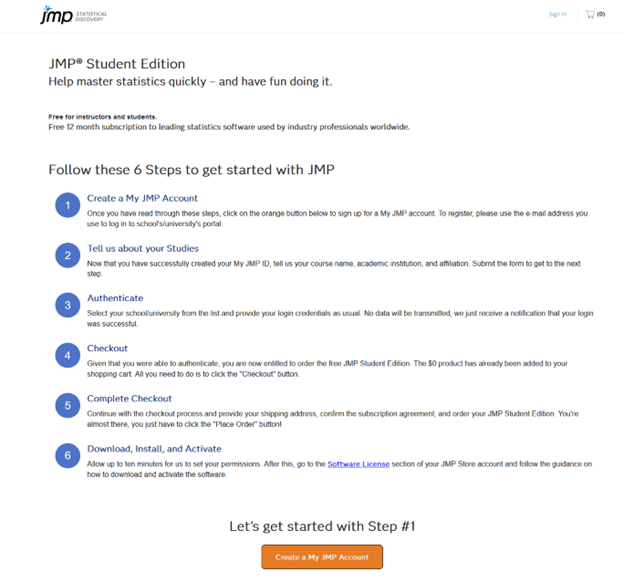
Click on Sign up/Log In

Click on the Sign Up link

Enter your name, Clemson email address, and then click on Sign Up
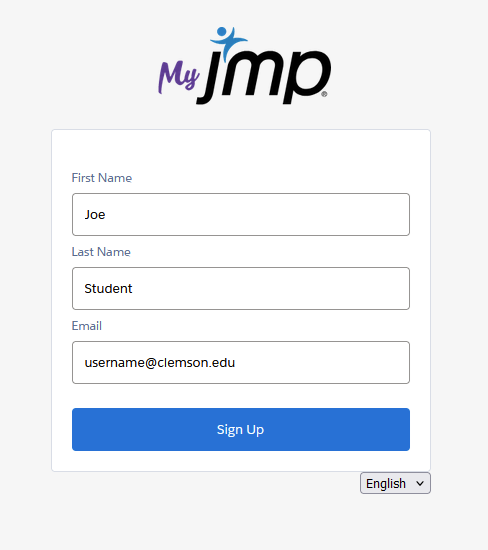
Copy the verification code from your email into the box and click Verify
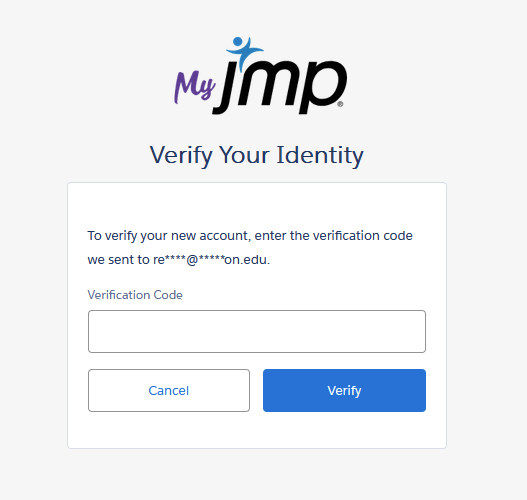
You are now registered, scroll down to Step #2
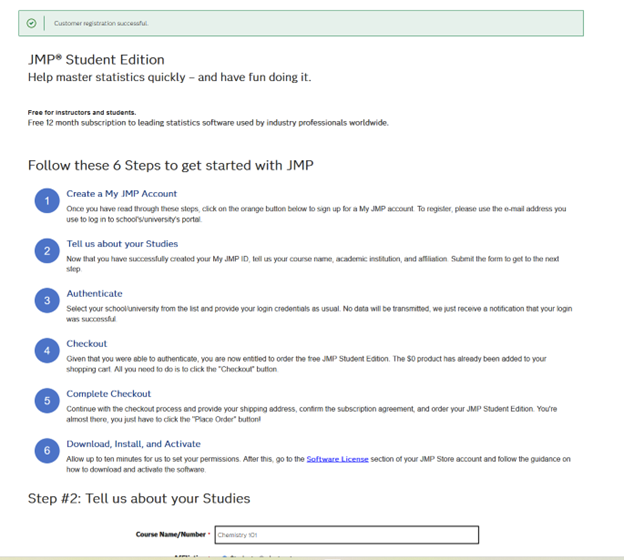
Enter your Course Name/Number and Clemson University
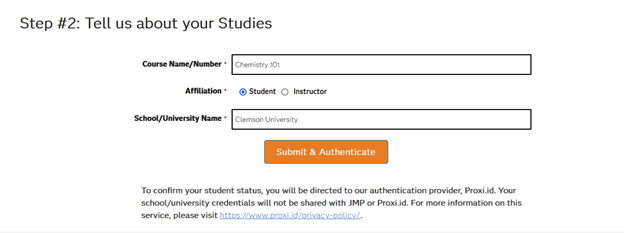
Click Start to verify your academic status
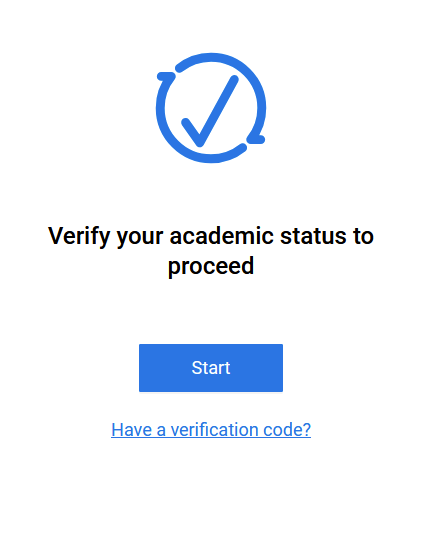
Type in Clemson University and you will be prompted to log in to a Clemson Authentication screen
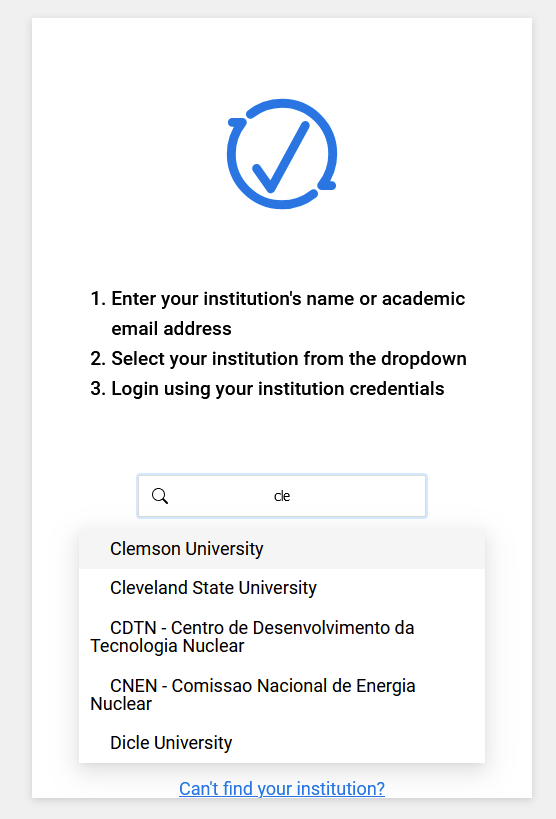
Once Authenticated, you will be redirected to the JMP Store, click on Checkout
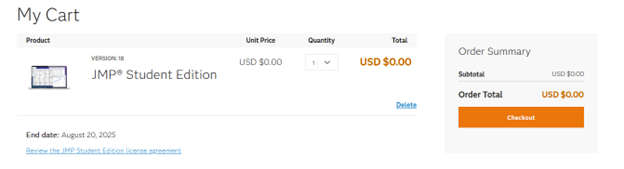
Enter your information and click Next
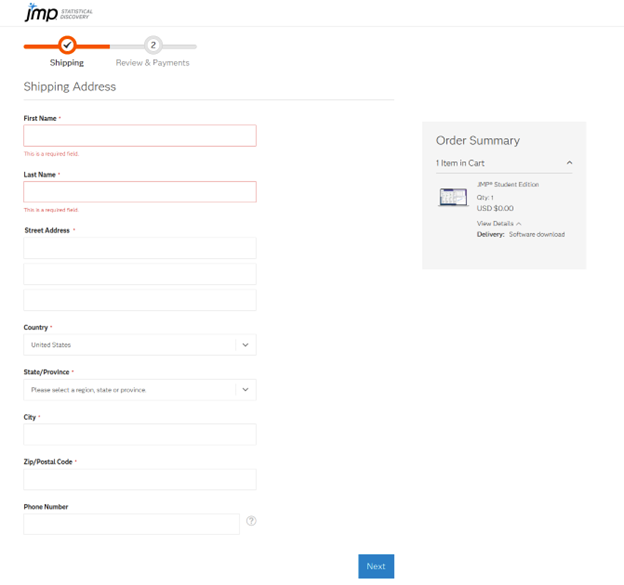
Click Place Order
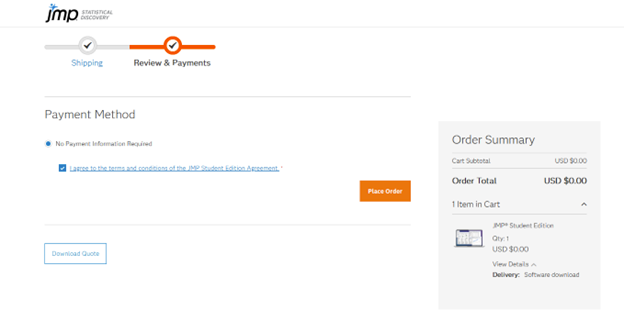
Your account My JMP Account is created and verified, you can now download the software
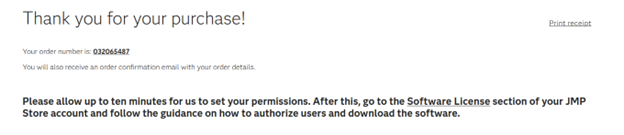
Download and installation instructions are available here
JMP Student Edition Installation Instructions (Windows)
JMP Student Edition Installation Instructions (Mac)