HOW TO: Connect to eduroam using Mac OS
Estimated Reading Time: 1 MinutesComplete these instructions to connect to Clemson eduroam wi-fi on a Mac.
If the computer was previously connected to clemsonguest, you may need to forget it before connecting to eduroam. Click here for instructions to forget a wireless network.
1. Click on the Wi-Fi icon in the top menu.
2. Select eduroam.
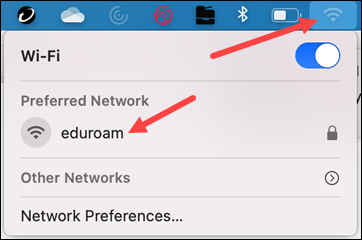
3. When prompted, log in to the eduroam network with your username@clemson.edu and password. (NOTE: Do NOT enter it in the format of a Gmail address like username@g.clemson.edu. This will NOT work). Click on Join.
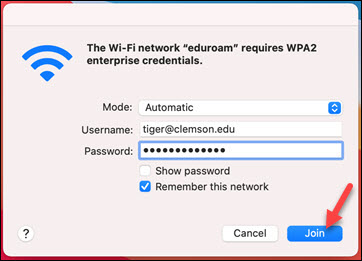
4. If you get a message about a Certificate, click Continue.

5. Then click OK.
If you have more questions, email ITHELP@clemson.edu or call 864-656-3494.