Amazon’s AWS Educate
Estimated Reading Time: 1 MinutesAWS EDUCATE FOR CLEMSON
In order to ensure AWS Educate meets your needs please consult with Mitch Shue (mshue@clemson.edu) , prior to signing up for AWS Educate. CCIT wants to ensure appropriate design considerations are taken into account.
WHAT IS AWS EDUCATE?
AWS Educate is Amazon’s global initiative to provide students and other individual learners with resources to accelerate cloud-related learning and to help power the workforce of tomorrow. AWS Educate provides access to cloud-learning content, training, AWS technology, collaboration tools, and a job board at no cost to members.
GETTING STARTED
Go to Amazon's Education Web page.
Click on Register Now.
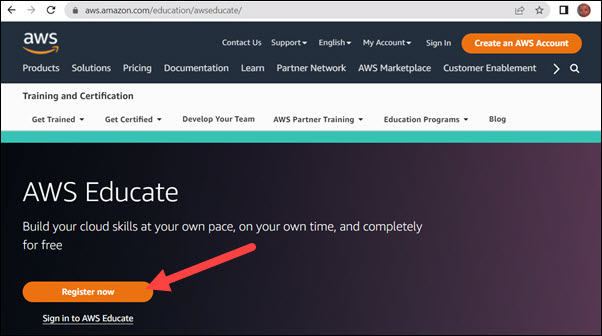
Complete the form ending with Create Account.
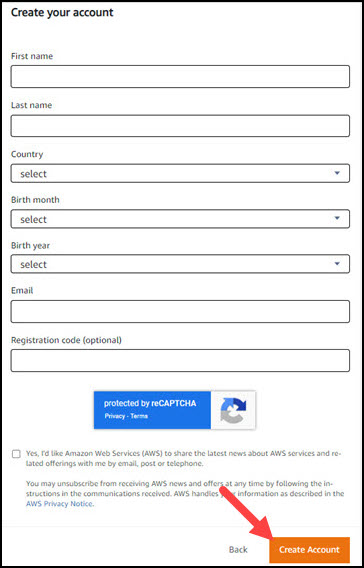
You'll receive the message asking you to check your email and click the link inside it to verify your email address.

Once you've done that, you will receive the message shown saying that your application is being reviewed.
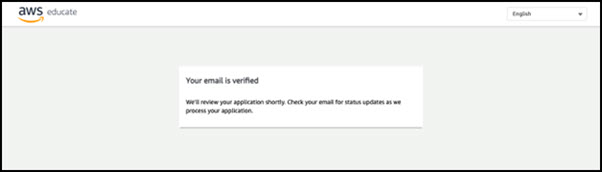
A short time later, you will receive a Welcome email asking you to set a password for your new account.
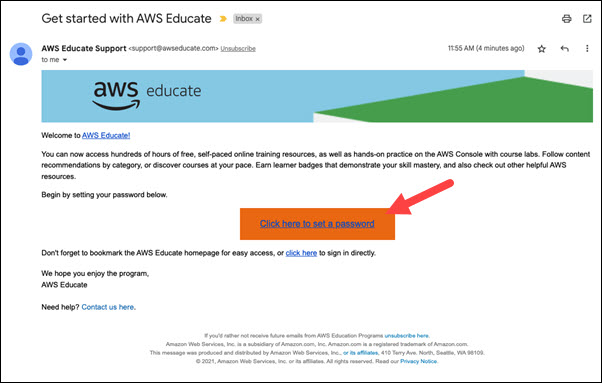
Once you do that, you will see the AWS Educate homepage.

Also, this is the new link to the student FAQs: https://www.awseducate.com/registration/s/faqs?language=en_US
If you have more questions, email ITHELP@clemson.edu or call 864-656-3494.