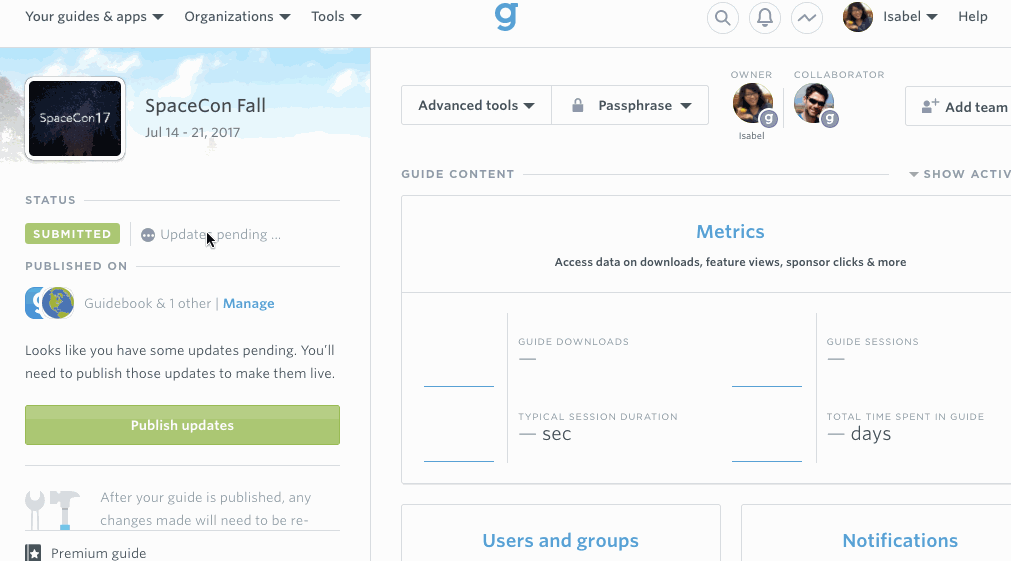OVERVIEW: Understanding your CU Events (Guidebook) guide’s status
Estimated Reading Time: 3 MinutesUnderstanding Your Guide’s Status
Upon logging into the Guidebook Builder, you’ll encounter the "Your Guides" dashboard. In this view, you’ll see all guides of which you are a collaborator. For your convenience, each guide has been marked with a Status to indicate the guide’s progress in its quest to become published.
A guide can exist in one of the following states:
- Building: This status signifies an unpublished guide. You are still working on uploading your information, and the information is not live and accessible yet.
- Submitted: This status signifies that your guide is now successfully completed and is ready to be published to your apps. You can select which apps to publish your guides to, and once those attachments are approved, people can start to download your guide to their devices.
- Updates Pending: Even when your guide is submitted, you can continue to make changes to it. This status suggests you have made changes to your guide that are not yet pushed out to your users. Publish the guide once more to sync your changes to the app. You may see "Updates Pending" throughout the process of creating and managing a guide.
- Updates Pending: Even when your guide is submitted, you can continue to make changes to it. This status suggests you have made changes to your guide that are not yet pushed out to your users. Publish the guide once more to sync your changes to the app. You may see "Updates Pending" throughout the process of creating and managing a guide.
- Archived: Two weeks after your guide’s end date, your guide will become Archived. If your guide was private, the redeem code will jumble (not to worry, you can still edit the redeem code at any time); you will still retain access to all metrics and data within your guide, but you will be unable to publish any new updates to your guide.
- Note: Your users can continue to access your guide even after it’s archived!
Your guide can be Published on any number of apps that you have access to. You can select which apps to publish on anytime from your guide dashboard. When you first request your guide to be published to an app, the owner of the app must approve that request. Once your request to publish is approved, it will never need to be approved again (unless they decide to detach your app). For Clemson University users, the CU Events app is the app to which you will publish your guide. All Publish request must be approved by the CCIT Mobile Innovation Team
Note: If you are publishing your guide to the Guidebook app (i.e. Not the CU Events app), please allow for 2 business days, as our team reviews many guides to keep the Guidebook platform safe, welcoming, and clean to our users. While our team (i.e. Not CCIT Mobile Innovation Team) typically approves guides the same day they enter the approval queue, if you require a speedier turnaround, please reach out to support@guidebook.com.
If you have any further questions, please reach out to us at support@guidebook.com! If you have specific questions concerning the CU Events app, contact CCIT Mobile Innovation team at http://mobile.sites.clemson.edu/feedback.html by submitting a feedback form. Make sure to select "Guidebook Inquiries" on your form.