OneDrive for Business – Recycle Bin
Estimated Reading Time: 1 MinutesOneDrive for Business – Recycle Bin
There are two stages to the recycle bin, a first stage Recycle Bin and a second stage Recycle Bin.
The Recycle bin can be found on the left side of your screen near the top.
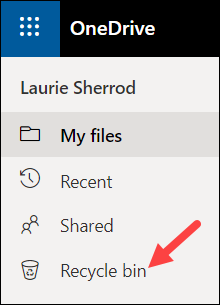
FIRST STAGE RECYCLE BIN – if you have a file(s) selected, you can choose to Delete or Restore. If you have nothing selected, you have the option to Empty recycle bin. If you want to retrieve something you have previously deleted from the Recycle Bin, look at the bottom of your list and you will see a link to the Second-stage recycle bin.
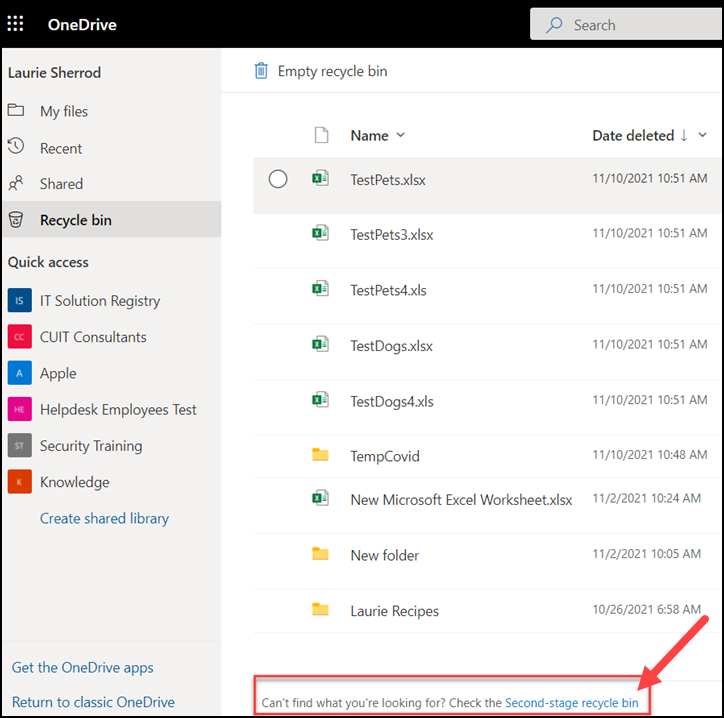
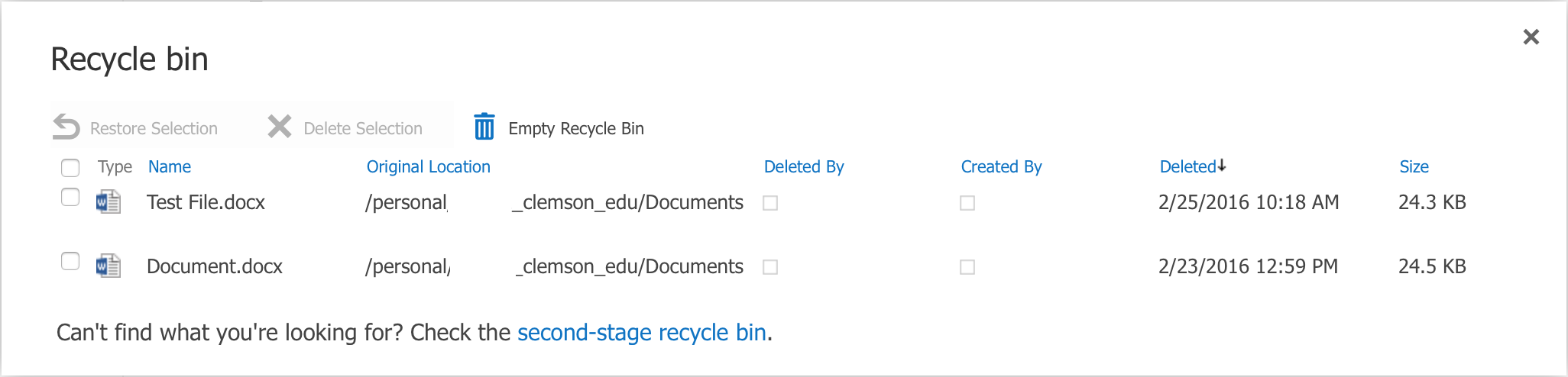
SECOND STAGE RECYCLE BIN – you have the same options. Select a file. Then you have Delete or Restore selections at the top of the screen.
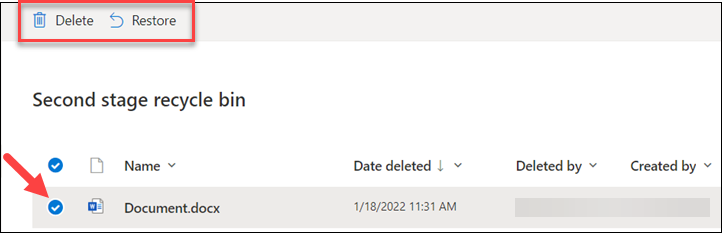
When you delete a file or folder it goes to the Recycle Bin which is the first stage recycle bin. If you delete it from the first stage recycle bin, then the file or folder goes to the second stage recycle bin. You will have 90 days to restore the file or folder from the day the file or folder was first deleted.
Click here for an article on Managing Files in OneDrive.
For more questions, email ITHELP@clemson.edu or call 864-656-3494.