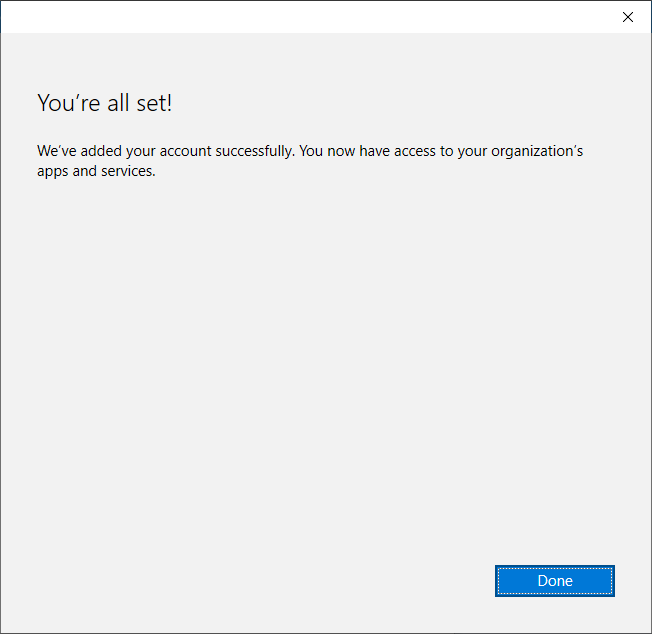HOWTO: Install Company Portal - Windows 10
Estimated Reading Time: 1 MinutesSTUDENTS WITH WINDOWS 10 HOME
A lot of Clemson software including Company Portal are not compatible with Windows 10 Home. All students are entitled to a free upgrade of Windows Home to Windows Education. Company Portal will automatically upgrade your device after install. Unfortunately, there are no prompts for this so a few minutes after installing Company Portal you will need to manually reboot. You can check the version of Windows in Settings -> System -> About under Windows specifications.
COMPANY PORTAL INSTALL
- You can launch Company Portal install from here or open Microsoft Store and find Company Portal by Microsoft Corporation and Click Install.
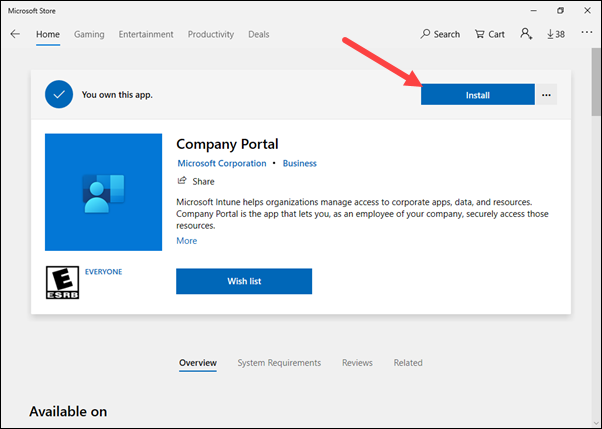
- Once installed launch Company Portal
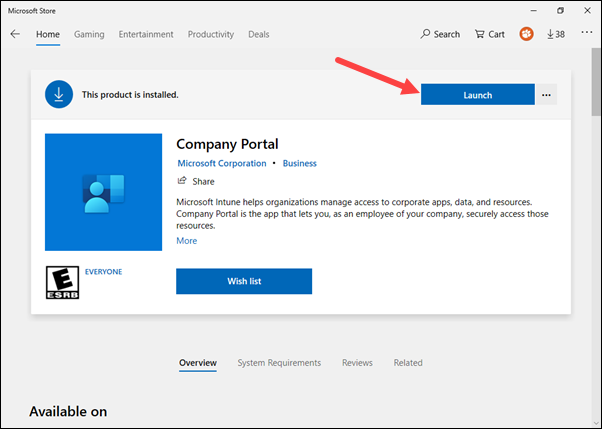
- Sign in to Intune with username@clemson.edu
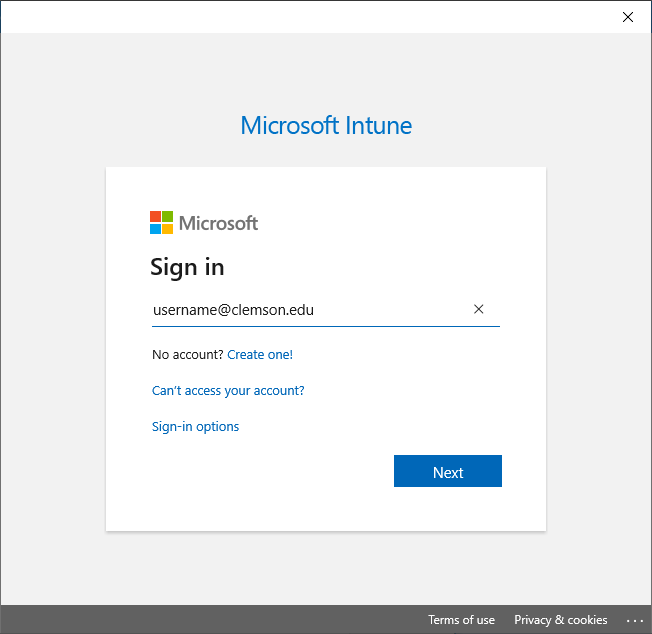
Enter your Clemson password.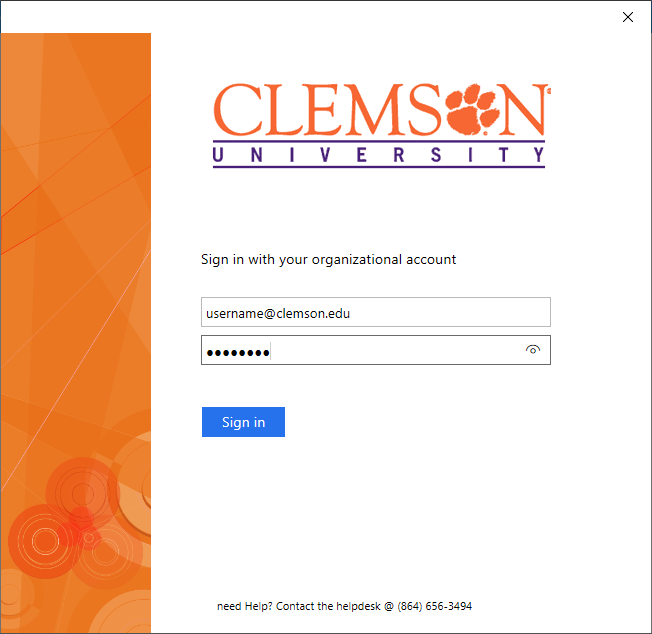
- Leave Allow organization to manage my device checked and click OK.
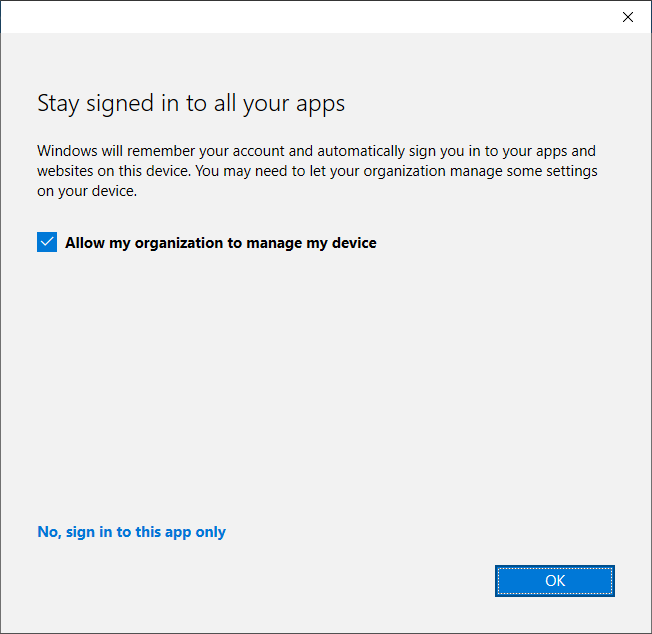
- Click Done.