How To: Remove Network Configuration Profile on iPhone/iPad
Estimated Reading Time: 1 MinutesStep 1: Open Settings on your iOS device.
Step 2: Go to the section General → Profiles & Device Management, or Settings → General → Profiles.
Step 3: Tap on a configuration profile you would like to remove from your iOS device. In the example below you will see the profile called Crashlytics, however to remove the Eduroam profile, it will be named Eduroam, or Clemson University.
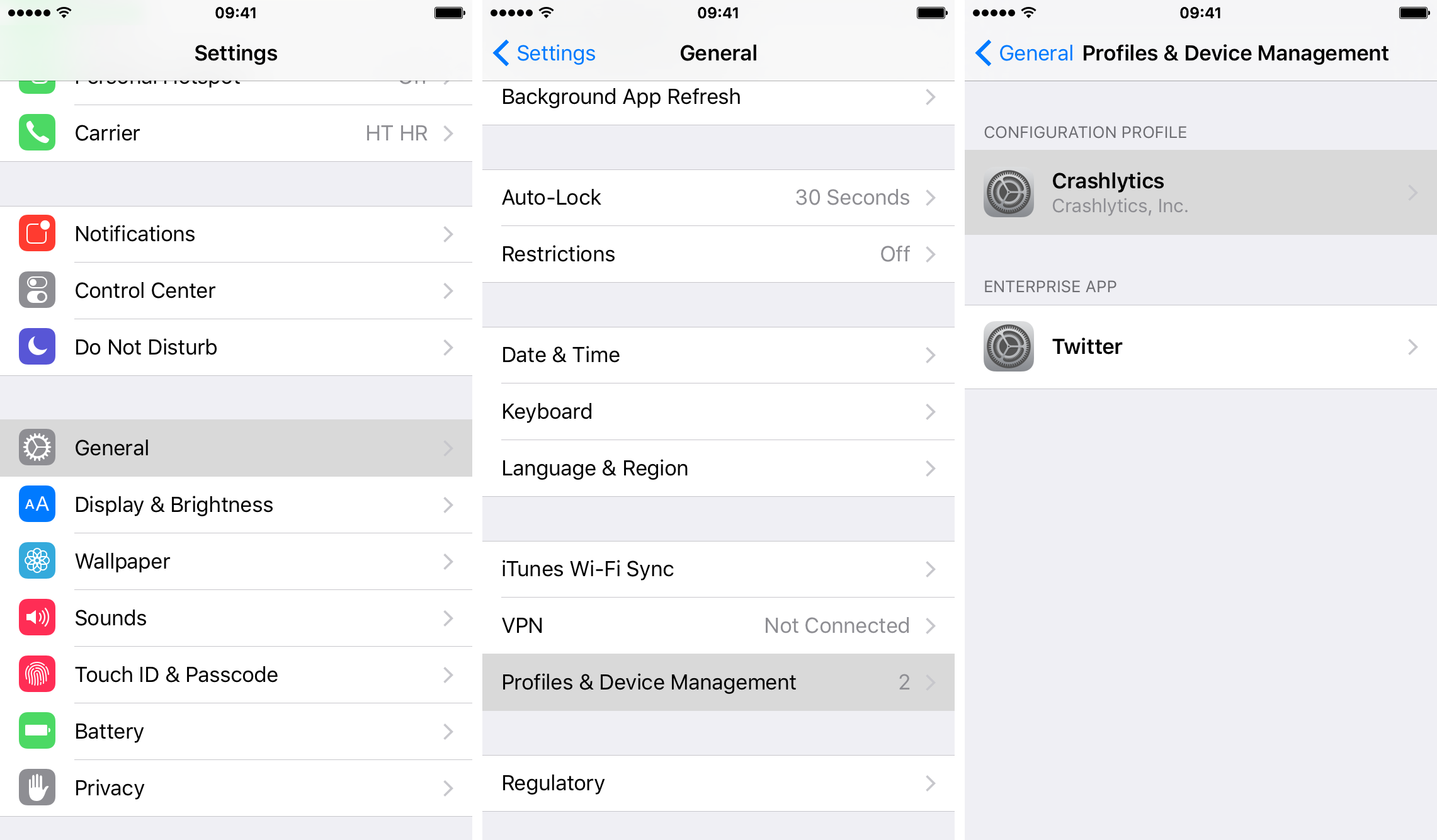
Step 4: Tap Delete Profile at the bottom of the configuration profile screen.
Step 5: Enter your passcode, if required.
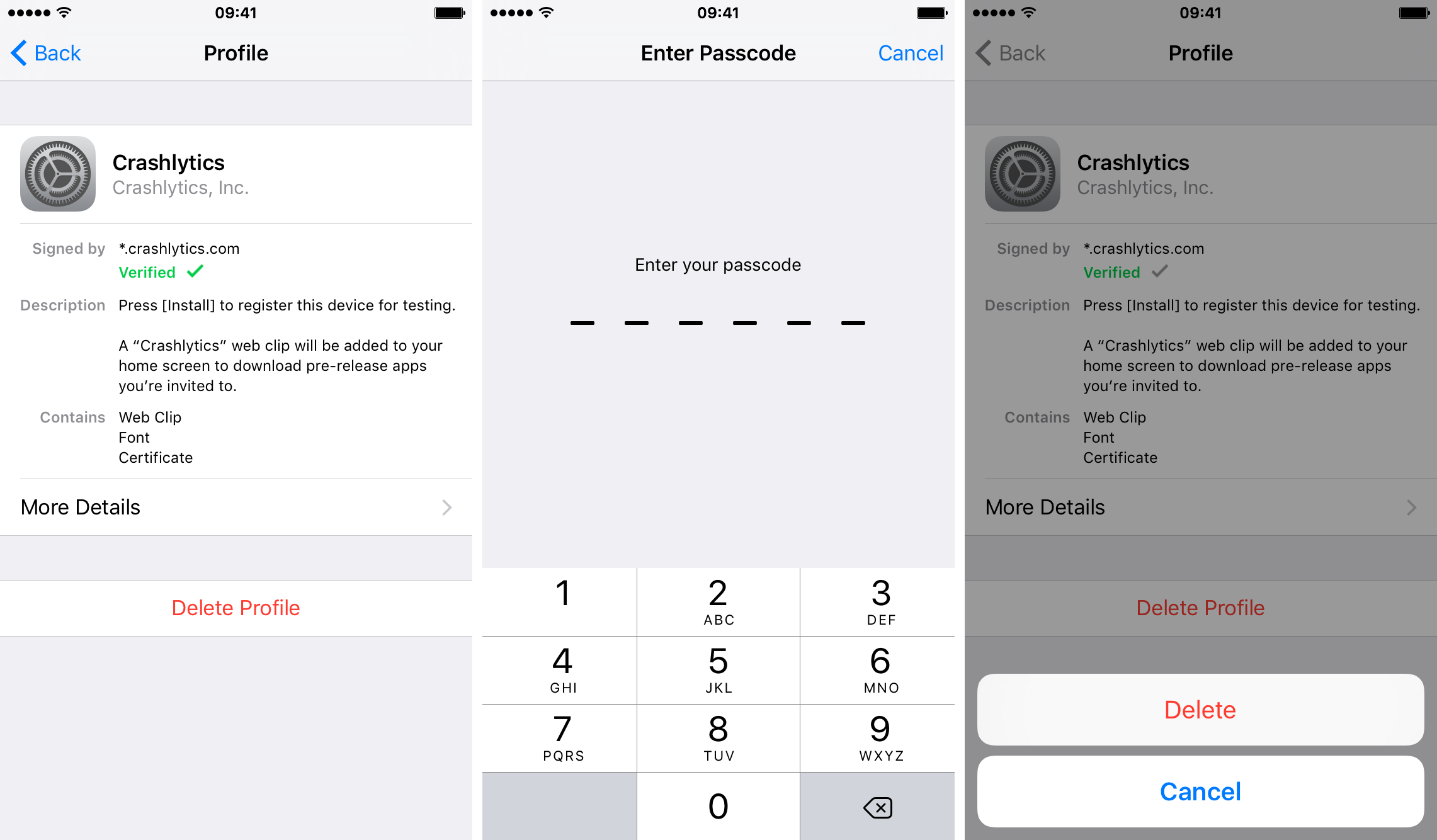
Step 6: Confirm that you would like to remove the selected configuration profile from your device by tapping Delete. When you delete a profile, all of the settings and accounts associated with the profile are also removed.