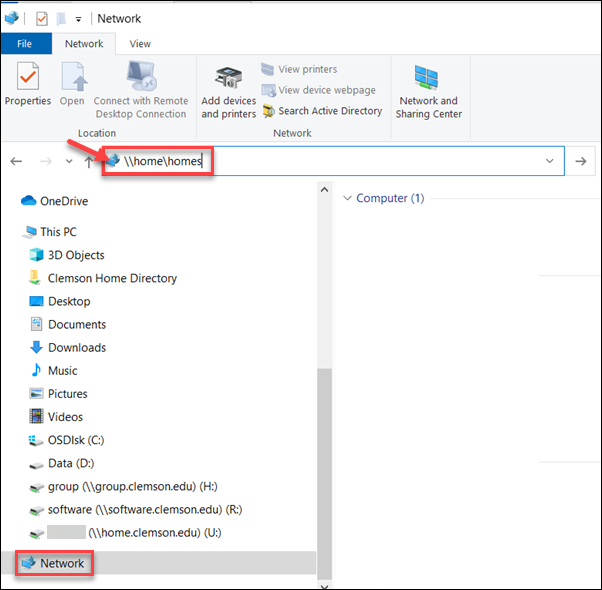
CCIT provides ZFS-based network file storage for personal use and for groups. These locations are mapped up automatically for Windows users as U: R: and H: for on-campus users (or users connecting with CU VPN from off-campus). Content stored in network storage is backed up nightly, with a total of 42 backups.
PERSONAL STORAGE
All University students and employees are allotted 10 gigabytes of personal network storage. It is commonly referred to as one's Home Directory. This storage is accessible only by the individual and cannot be shared with others. Aside from local storage, it is arguably the most secure place to store documents that must be accessible from multiple locations.
Accessing Personal Storage:
Personal storage is accessible on Windows using the \\home\homes network path. It is automatically mapped up as U: when signing into a domain joined Windows machine. To get here click on Windows File Explorer and select the Network item (enclosed in the red rectangle in this screenshot). Then click in the address bar as shown with the red rectangle and the red arrow and type in \\home\homes . You will be asked for your Clemson username and password. Then you will see your U: drive storage space.
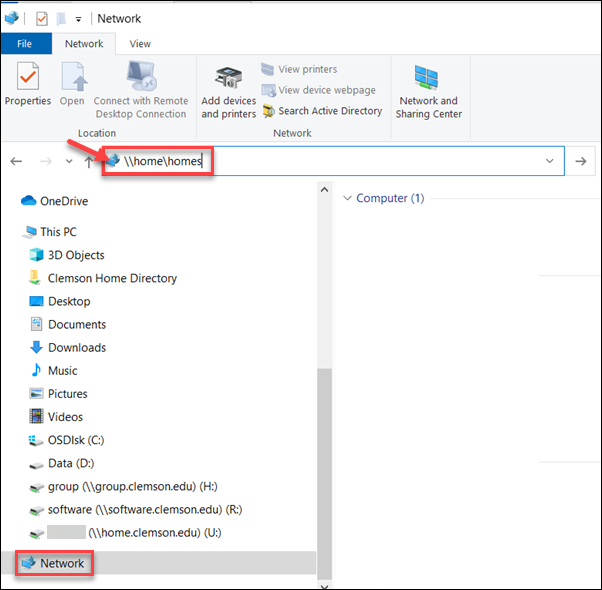
This same location can be accessed from Mac by going to Go, Connect to Server, and using smb://home.clemson.edu/username.
Increasing personal storage space:
While personal storage is limited to 10 gigabytes, storage space can be increased by placing a request with ITHELP@clemson.edu
GROUP STORAGE
All colleges and departments are provided ZFS network storage to provide a central location for a group's collective work. Like personal storage, group storage is considered fairly secure; only Central groups that have been assigned permission by CCIT or an IT Consultant can view and/or edit files in group storage. End users cannot give others permission to group storage, but instead must put in a request to ITHELP@clemson.edu or their local consultant.
Accessing Group Storage:
Group storage is accessible on Windows using the \\group\group network path. Like personal storage, it is automatically mapped as drive letter H: when signing into a domain joined Windows machine.
If you have access to more than one college or department's group storage, each organization's respective folder will appear in the root of \\group\group or H:.
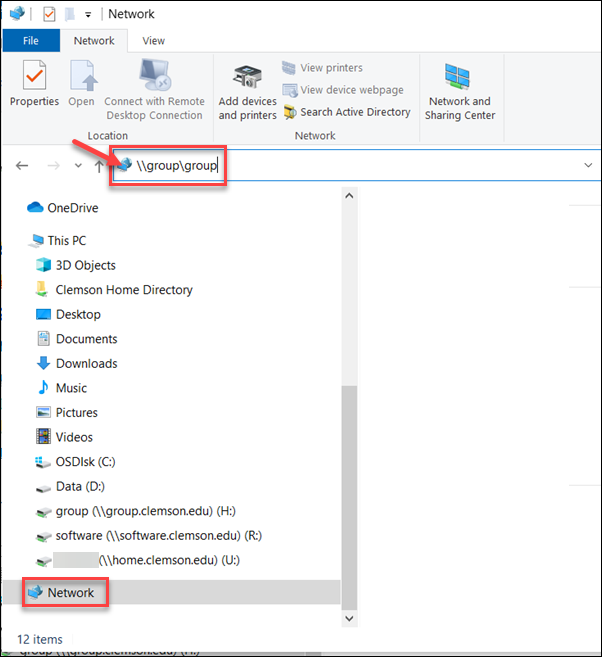
This location can be accessed from Mac by going to Go, Connect to Server, and using smb://group.clemson.edu/group.
SOFTWARE STORAGE
All university students and employees have access to the software drive.
Accessing Software Storage:
You can access software storage at \\software\software path. It is automatically mapped as drive letter R: when signing into a domain joined Windows computer.
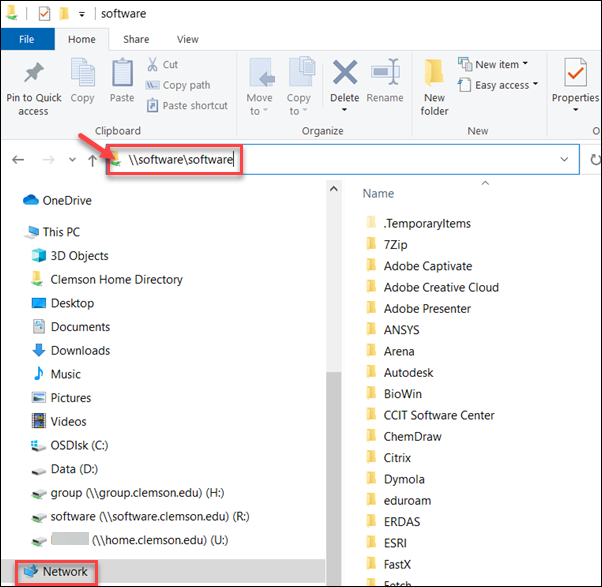
To access this location on a Mac, go to Go, Connect to Server, and use smb://software.clemson.edu/software.
BACKUPS
ZFS network storage is backed up nightly using snapshots, with 42 backups at any given time. If a backup is needed, customers can place a request to ITHELP@clemson.edu asking for the specific day they need files and folders restored. When restoring files, CCIT can overwrite existing files or restore backups as copies with a prefix or suffix in the file name. For example, if a customer needs a version of a file named document.docx from two weeks prior but does not want to overwrite the current version, CCIT can restore the backup as document-r.docx alongside it.
ADDITIONAL RESOURCES
If you have more questions, email ITHELP@clemson.edu or call 864-656-3494.
Article ID: 2269
Created: June 29, 2021
Last Updated: August 5, 2025
Author: Laurie Sherrod
Online URL: https://hdkb.clemson.edu/phpkb/article.php?id=2269