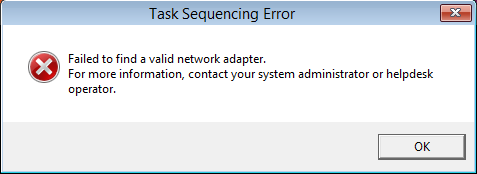
Failed to find a valid network adapter
Computer does not have a valid network registration (Netreg)
Failed to connect to server to complete Windows setup
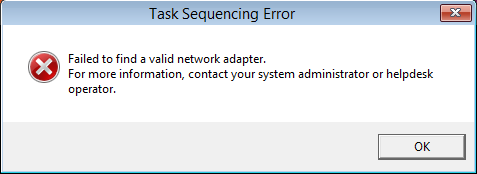
You will see this message if your computer does not have a network adapter installed. If you do not have an Ethernet connection on your laptop you can use an Apple branded Thunderbolt (preferred) or USB Ethernet dongle. Connect dongle and press OK to restart and continue.
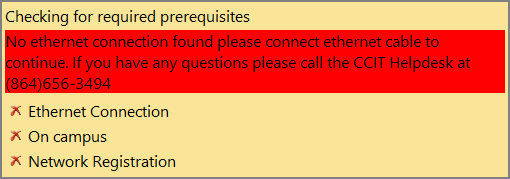
You will see this message if your computer does have an Ethernet network connection, but it may not be plugged in. Please connect check your Ethernet connection. You may need to unplug wait a few seconds to plug back in. If you continue to have this issue the cable you are using could be bad try using another Ethernet cable. If you still have an issue you can try another Ethernet port on the wall if that still does not work you may need to contact the CCIT Support Center for assistance.
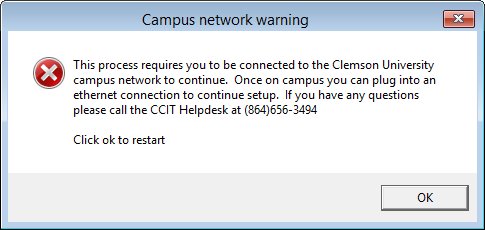
You will see this message if you are not connected to the main Clemson University network. This process is paused at this point once on Campus you only need to connect to an Ethernet jack and setup will continue.
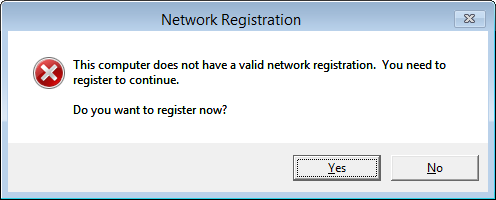
Your Ethernet connection must be registered in order to gain network access to Clemson University resources. Click yes to register your Ethernet connection following the on screen prompts.
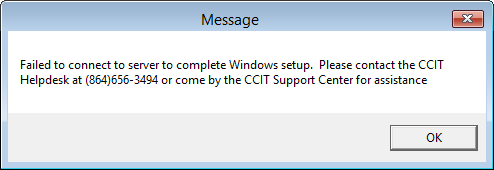
There was a communication problem with the imaging server and setup was unable to start. This problem has to be resolved by a member of CCIT. Starting over will most likely result in the same error. Please contact the CCIT Support Center for assistance.
Article ID: 161
Created: February 16, 2015
Last Updated: February 20, 2015
Author: Sam Beckler
Online URL: https://hdkb.clemson.edu/phpkb/article.php?id=161