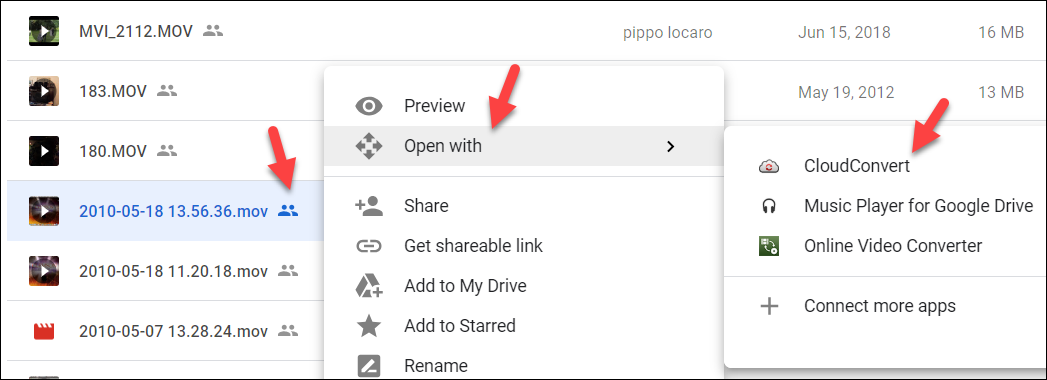
One way to convert video files from one format to another is to use the CloudConvert Google App. Here are the steps.
Upload a file to Google Drive.
Right click on it, and hover over Open with.
If you see CloudConvert, select it.
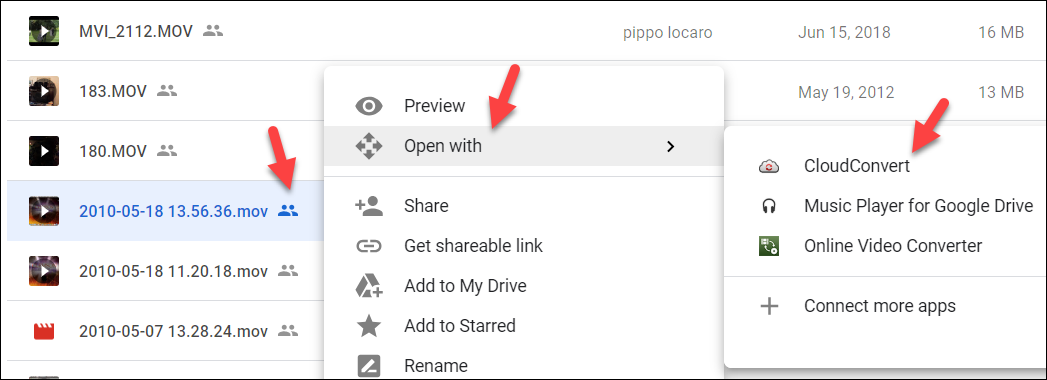
If you don't see it as an option, click on Connect more apps. From there search for CloudConnect and install it.
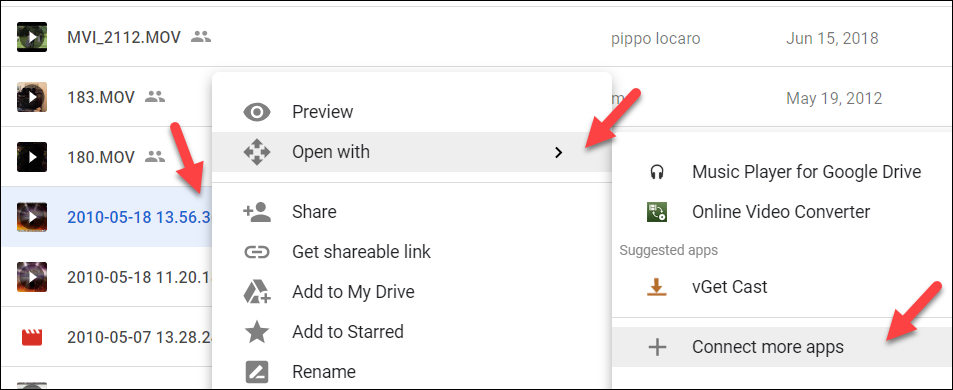
Now go back to your list of files, right-click on the file, hover over Open with, and select CloudConvert.
You will see this:
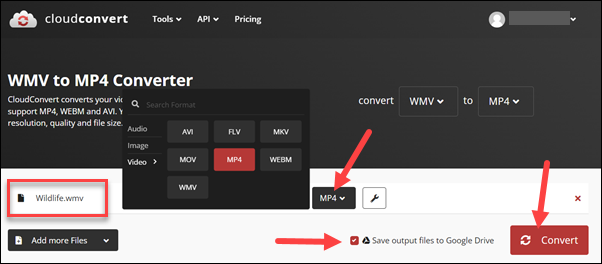
It will have selected the file you clicked on, you can select the output file format (here we have chosen .mp4). Click Save output files to Google Drive, then click Convert. It may take a while depending on the size of the file. When it's finished, the file will be in your Google Drive or you can download it.
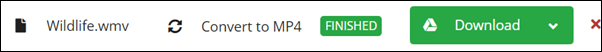
File conversion finished
If you have more questions, email ITHELP@clemson.edu or call 864-656-3494.
Article ID: 724
Created: January 29, 2019
Last Updated: June 18, 2024
Author: Laurie Sherrod
Online URL: https://hdkb.clemson.edu/phpkb/article.php?id=724