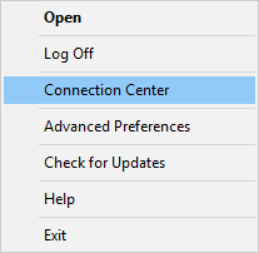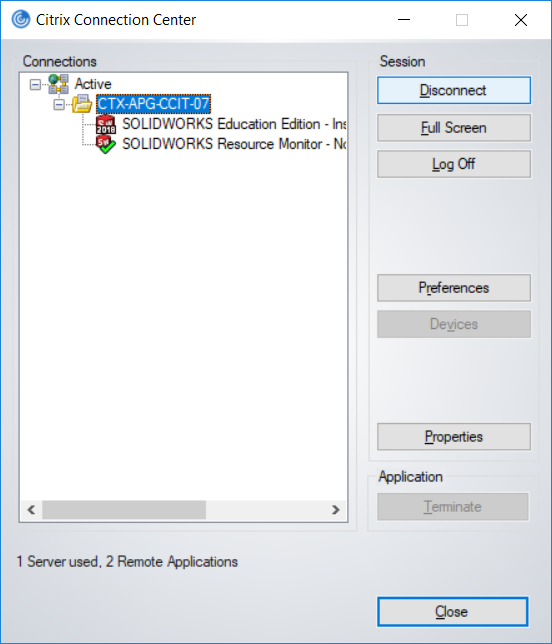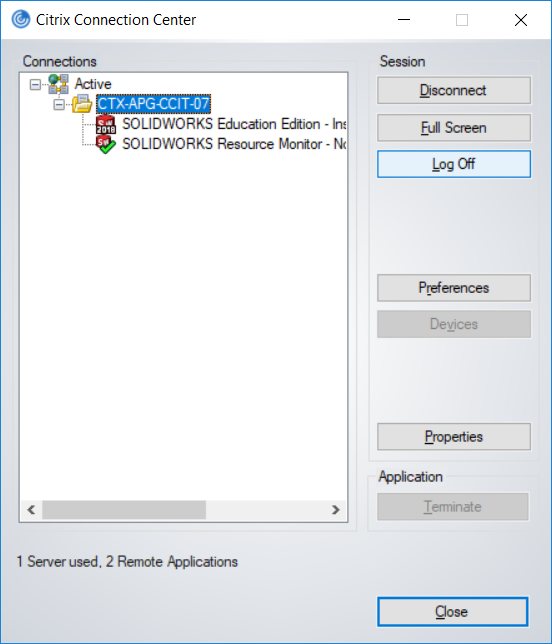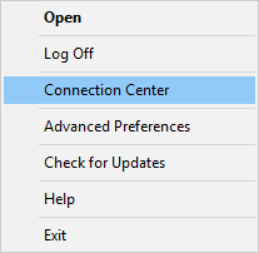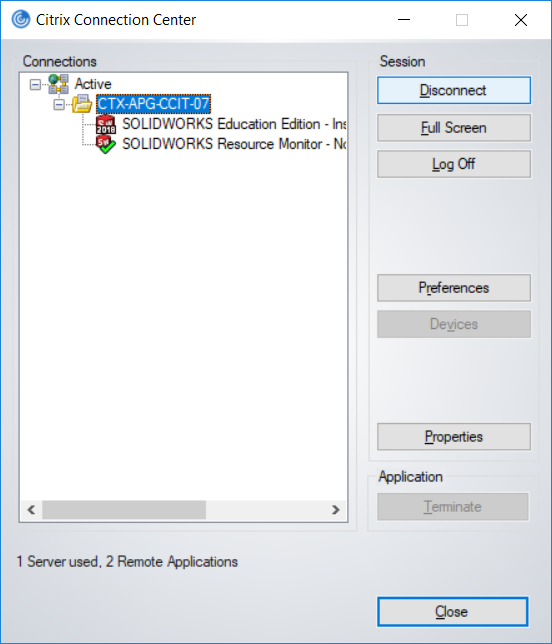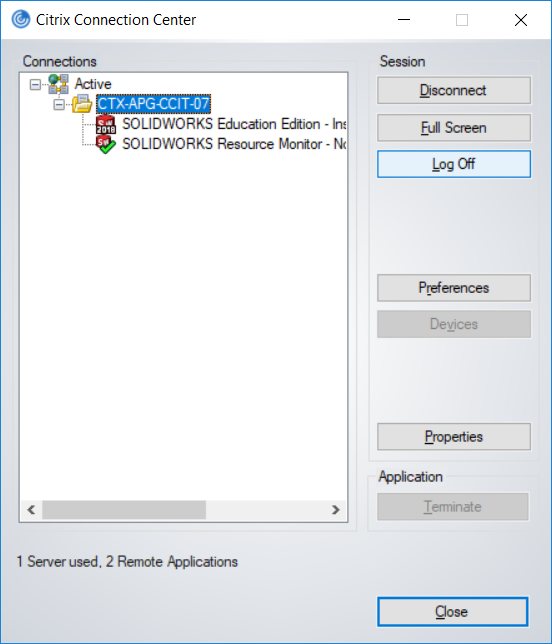Close CUApps Connections
If you have an issue where your CUApps connection is frozen or not functioning properly, here are some steps to try.
- If the app is open and either frozen or all black you can press CTRL + F3 to pull up Windows Task Manager of the remote system.
- From there you can end task on the program or process causing issues. You can also initiate a remote logoff.
- You can try restarting your computer
- You can disconnect from Citrix
- You can log off from Citrix
Here are the steps to disconnect or log off:
- To get to connection manager right click on Citrix Receiver or Citrix Workspaces systray icon


- Then choose Connection Center.
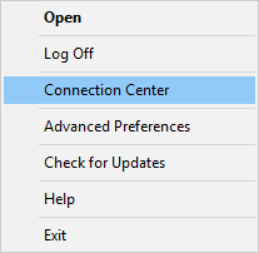
- First click on the server hosting the active connection. You can either force a disconnect of your session or logoff from the server
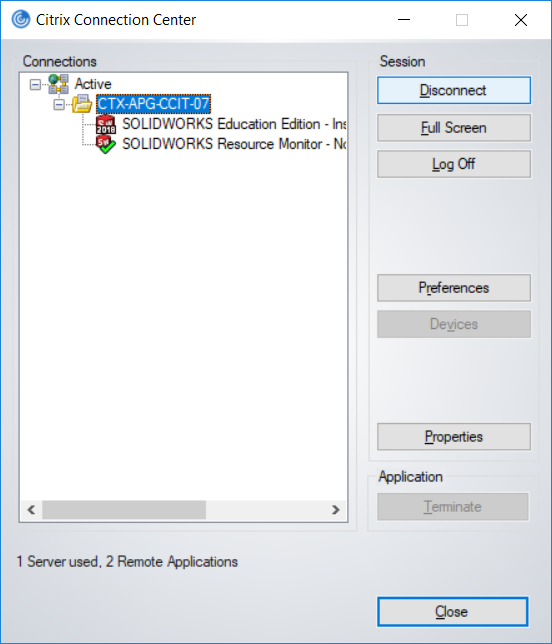
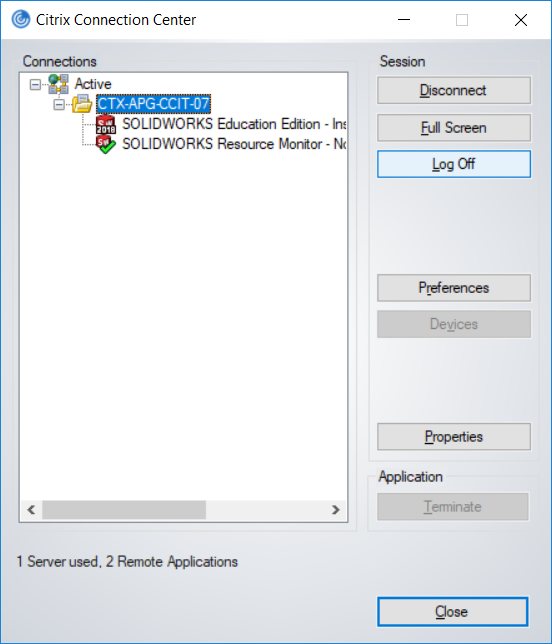
- Wait about one minute and launch the app again.
If you have more questions about this, email ITHELP@clemson.edu or call 864-545-3494.
Article ID: 703
Created: September 6, 2018
Last Updated: February 23, 2022
Author: Sam Beckler
Online URL: https://hdkb.clemson.edu/phpkb/article.php?id=703