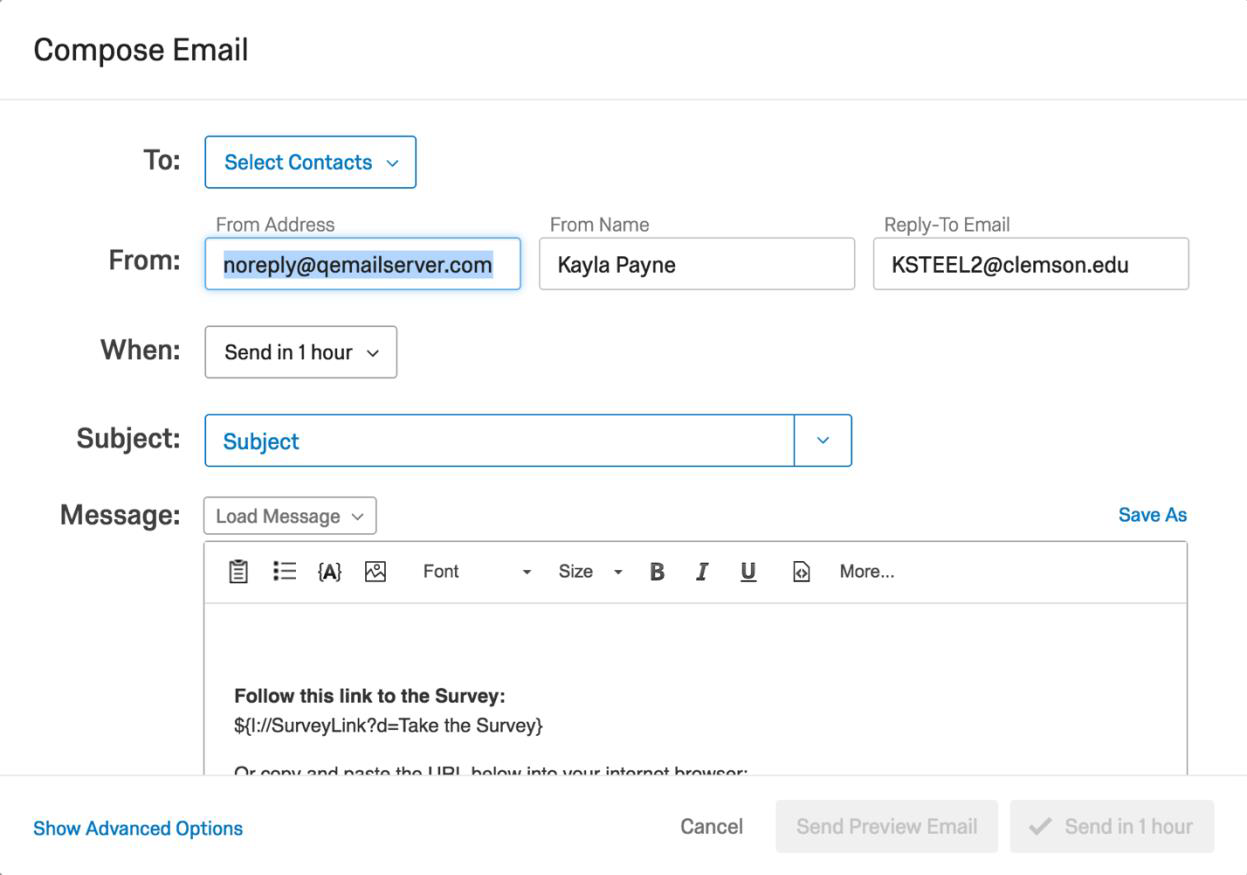
This only applies if you use the Mailer Tool within Qualtrics.
Clemson Qualtrics users (clemson.qualtrics.com) may use the Mailer Tool within the Qualtrics platform to distribute surveys to a contact list. In the past, the sender email (“From Address”) was restricted to a Qualtrics domain (e.g., noreply@qemailserver.com). This disconnect between sender email and sender name has led to respondent confusion. See screenshot below:
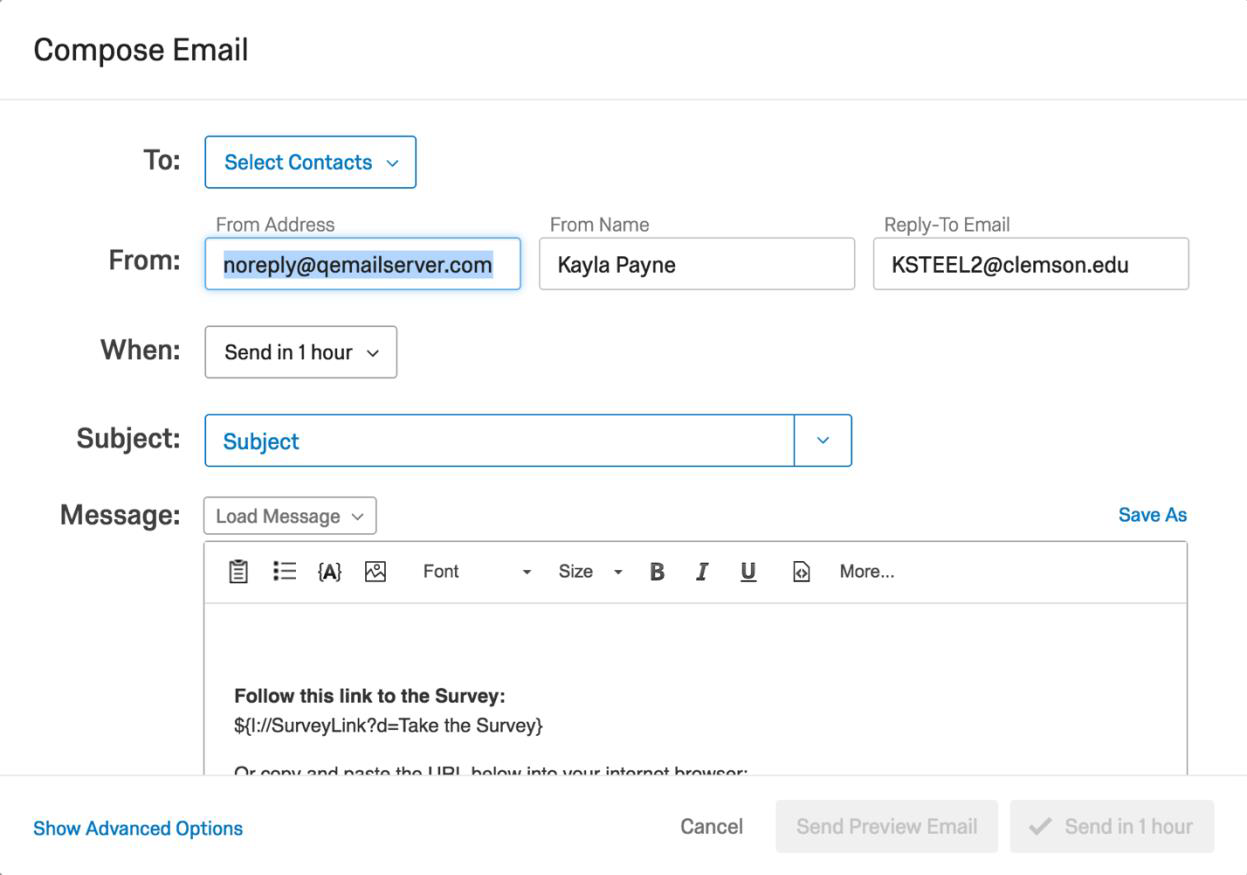
To resolve this issue, Clemson has worked with Qualtrics to allow users to insert their own @clemson.edu email address in the “From Address” field when using the Mailer Tool.
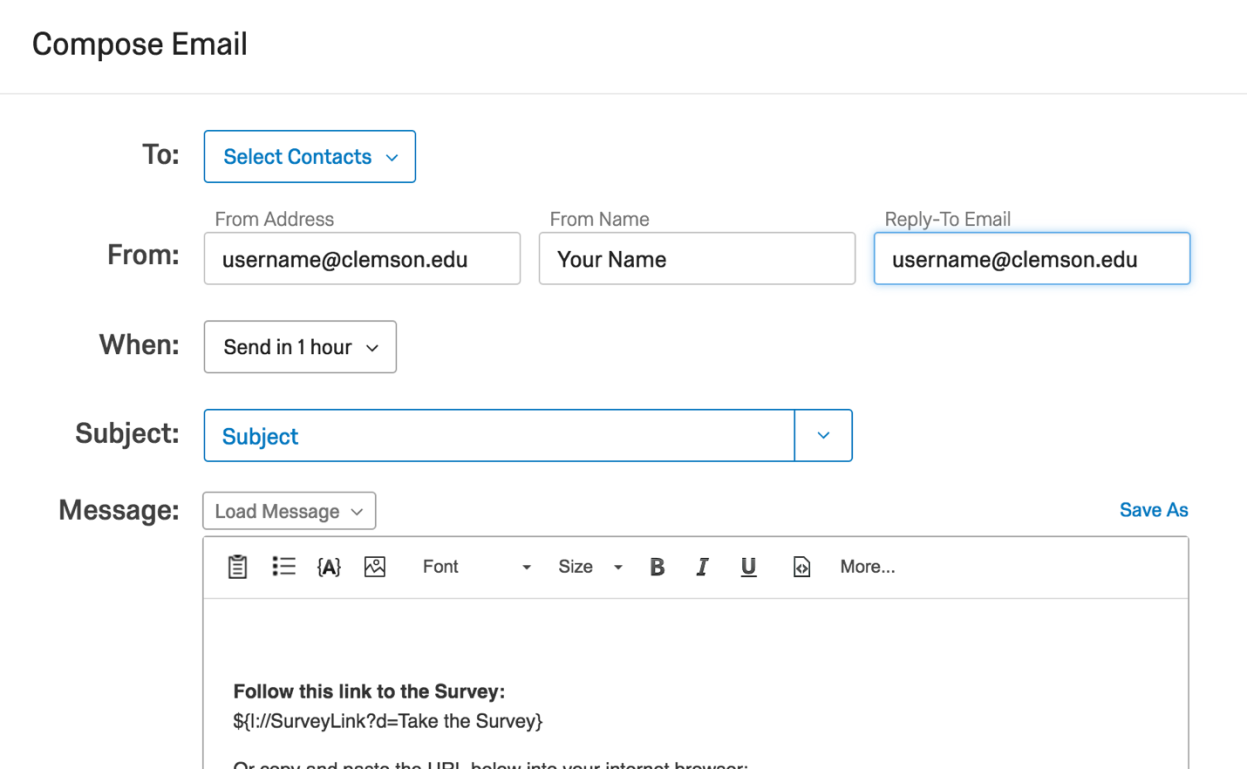
When users replace the default “From Address” with their Clemson email address, the email will appear to more clearly come from the user, lowering the likelihood that a recipient will mark the email as SPAM.
Article ID: 700
Created: September 4, 2018
Last Updated: April 23, 2025
Author: Faye Buckley
Online URL: https://hdkb.clemson.edu/phpkb/article.php?id=700