The "Remote Security Administration" message on Exchange accounts
For users setting up their Clemson Exchange account on their Android device for the first time, you will come across a message labeled "Remote Security Activation". This message will state that the Exchange Server needs to remotely control security features on your device. The user must accept in order to complete the Exchange account activation. It should look similar to one of the screenshots below.
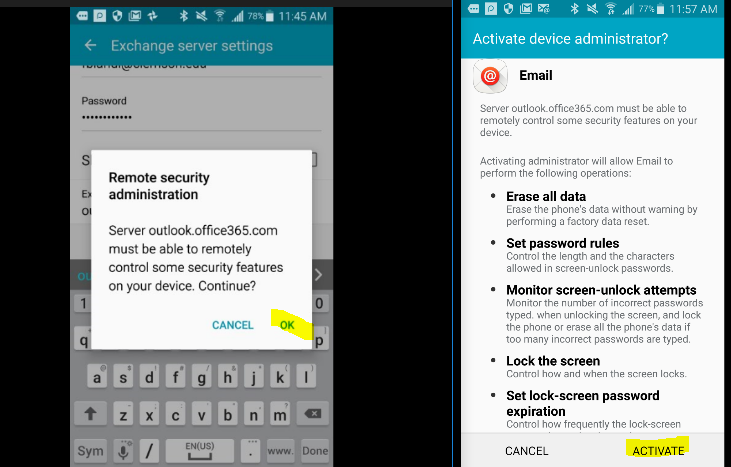
These notifications are simply default Microsoft Exchange ActiveSync (EAS) messages. The language is written by the Android device manufacturers, not by Clemson at all. Since it was created by another party, we do not have the ability to change the language.
The CCIT does not remotely control user devices, in any way, shape, or form.
However, users do have the ability to remotely lock or wipe their device in the case the device is lost or stolen. The user can initiate this process by logging into OWA. The Remote Security Activation message specifically relates to this feature and nothing else.
More information about the remote wipe can be found here. https://ccit.clemson.edu/support/kb/?id=629
Unfortunately, these messages cannot be bypassed without accepting, as this is an integrated Exchange feature. Not accepting means you cannot connect to your Exchange account, which is why the Exchange account setup cancels out once it is declined.
To reiterate, CCIT has absolutely no ability to monitor your Exchange account. But if you find this answer to be unsatisfactory, you can setup your Clemson Exchange account via IMAP’s email protocols.
The instructions are a bit more complex, but you will be able to setup your account without seeing the administration message.
There are also other email programs you can use to setup your Exchange account on your Android device, such as K9 or Touchdown, that do not require any kind of remote setting to be activated. (the programs mentioned are not officially sanctioned by CCIT, so we cannot offer official troubleshooting support for them.
Please email ithelp@clemson.edu with any additional questions.
Article ID: 627
Created: October 11, 2017
Last Updated: October 12, 2017
Author: Michael Belanger
Online URL: https://hdkb.clemson.edu/phpkb/article.php?id=627