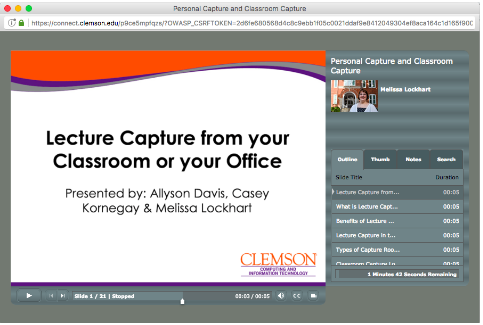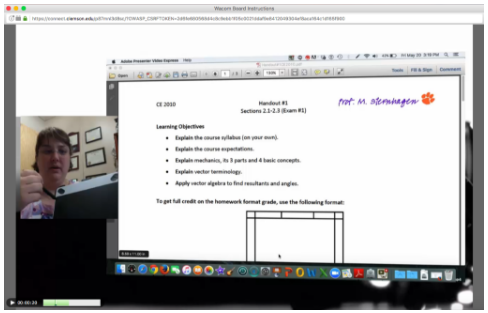The first time you login to Ensemble an account will be created for you. If you have problems or need assistance in linking multiple people to one library, please email ITHELP@clemson.edu . Open a web browser and navigate to http://ensemble.clemson.edu to access Ensemble.
All recordings in Echo 360 Active Learning Platform will be available until September 1, 2017. All recordings in the Echo 360 ESS platform will be available until December 2017. There will be no new recordings added to Echo 360 after the Spring 2017 semester. To request assistance in migrating recordings, please email ITHELP@clemson.edu . By moving content to Ensemble, new integrations with Canvas will streamline the process for faculty creating videos for their online courses and simplify delivering that content to students.
Recordings stored in Adobe Connect will not be affected. However, it is recommended that any files that are stored in the old Flash format be re-recorded using Camtasia. Many web browsers are no longer supporting flash so students are starting to encounter issues with these recordings.
No new recordings will be allowed in Echo 360 for Summer classes. If you are planning on using Echo 360 recordings that were recorded in a previous term that are linked to your Canvas class they will still be accessible to students. However, it will contain the old term and section number in the Course Portal page.
Over the last year web browsers have stopped supporting Flash based files. As such we have seen an increase in the number of tickets regarding students not being able to access Adobe Presenter files that were created with versions of Adobe Presenter prior to version 10. If you created your Adobe Presentations using the PowerPoint add-in we would encourage you to re-record these presentations using Camtasia Studio to ensure that your students can access the materials. We can also work with you to show you how you can recreate these files in Camtasia if you have your original Adobe Presenter project files.If you recorded using the new screen capture format, these files were uploaded most likely to Blackboard or Ensemble. The files should have been migrated from Blackboard to Canvas. If you uploaded them previously to Ensemble and linked them to your course, they should continue to work.
Over the last year web browsers have stopped supporting Flash based files. As such we have seen an increase in the number of tickets regarding students not being able to access Adobe Presenter files that were created with versions of Adobe Presenter prior to version 10. If you created your Adobe Presentations using the PowerPoint add-in we would encourage you to re-record these presentations using Camtasia Studio to ensure that your students can access the materials. The main complaint we have heard from students is that they can see the slides, but they cannot hear the audio narration. If you have not received complaints like this from your students you should be good for this summer. However, we would encourage you to re-record your lectures before next summer. If your files are stored on the Adobe Connect server, they are based on the link you provided previously and they should continue to work.