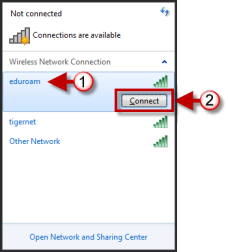
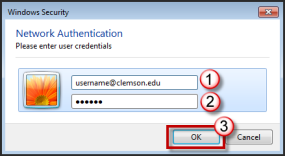
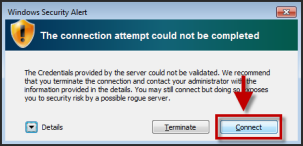
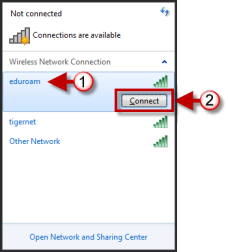
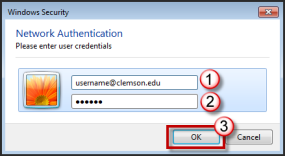
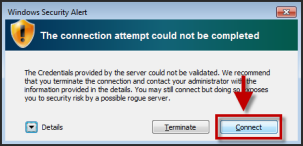
If you need to set up a network profile in Windows 7 to connect to eduroam, click here.
Article ID: 478
Created: December 12, 2016
Last Updated: December 12, 2016
Author: Ryan Real
Online URL: https://hdkb.clemson.edu/phpkb/article.php?id=478