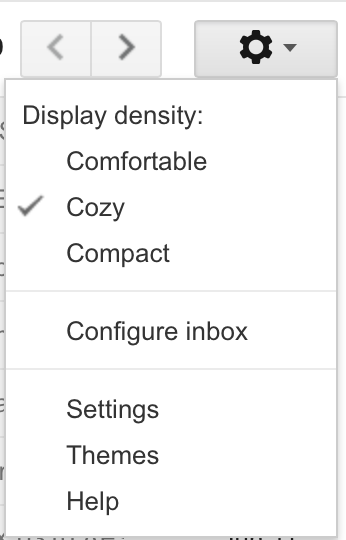
Gmail Undo Send Feature Setup
If this feature is activated you can create up to a 30 second delay before an email is sent to retract the email.
This option is found under settings on your email account page. Which can be accessed by clicking the gear icon as shown below.
Next click Settings.
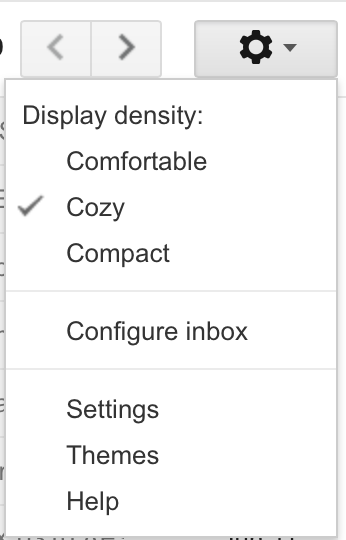
On the next screen scroll down to the option labeled as "Undo Send:"
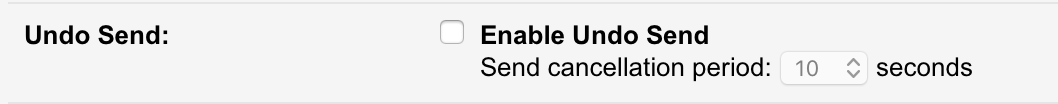
Click the check box. Now you can alter the time delay by clicking the number next to seconds.
Article ID: 403
Created: June 15, 2016
Last Updated: July 27, 2018
Author: Faye Buckley
Online URL: https://hdkb.clemson.edu/phpkb/article.php?id=403