Installing Mathcad 15
To the College of Engineering’s Mathcad licenses, you’ll need to point your Mathcad install to the Mathcad license server.
-
When prompted, choose FLEXnet server/License file
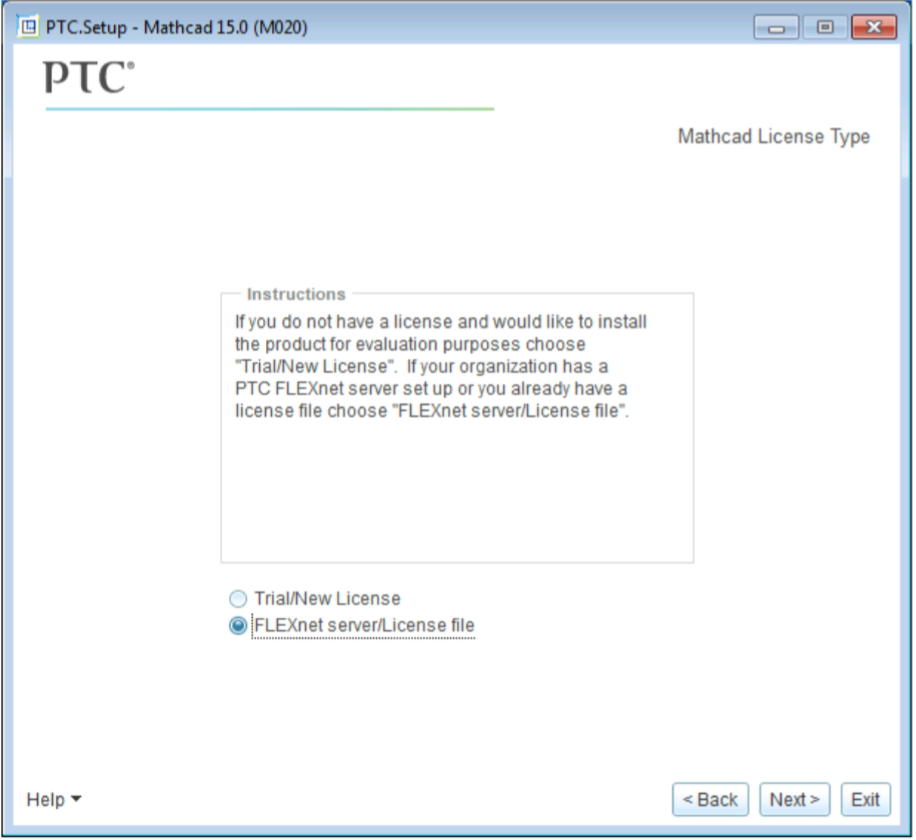
-
Add a server, using single server license3.clemson.edu and port 28020.
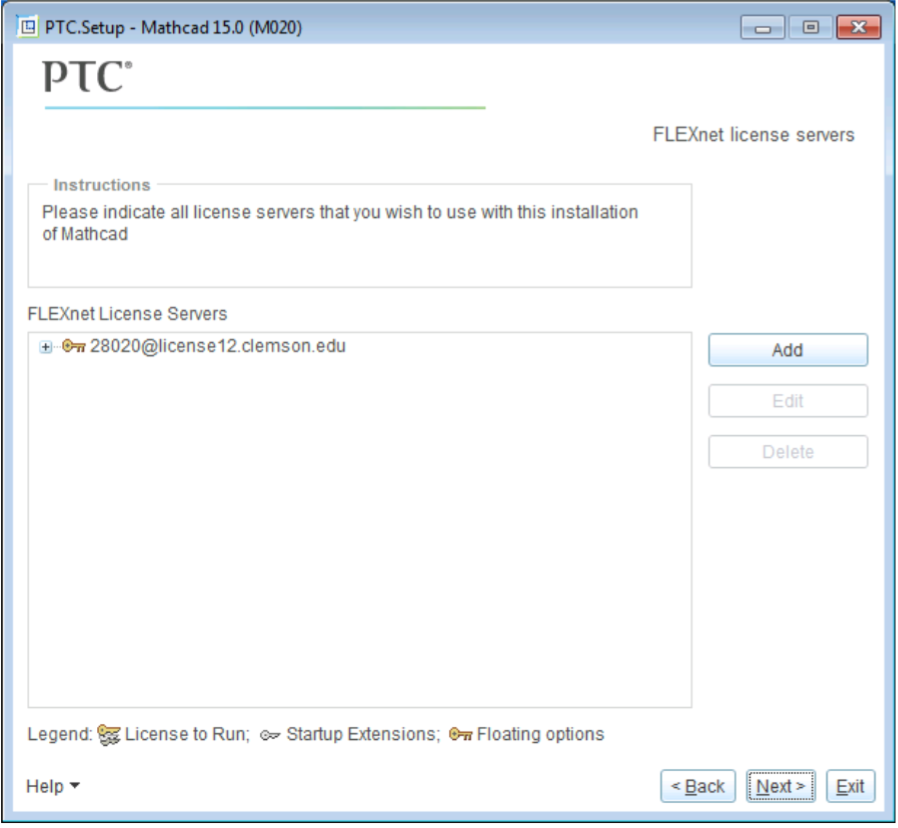
Finish the install and you should be able to launch Mathcad and pull a CU license.