MANAGING FONTS IN ADOBE CREATIVE CLOUD
If you have Adobe Creative Cloud installed on your computer, you can add fonts through it and those fonts will be available to other applications on your computer.
Log into your Creative Cloud desktop app and go to the f in the upper right part of the screen.
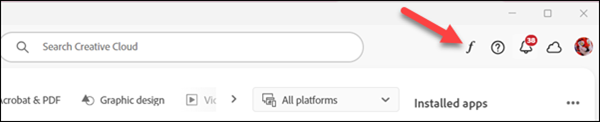
If you have previously installed fonts here, you can disable them with the slider button.
If you want to add fonts click Browse more fonts in the upper right part of the screen. Your default web browser will open the Adobe Fonts page. From there you can find and activate fonts you want with a slider. Once they are activated, you may need to restart your computer before they appear in your Apps (such as Microsoft Office).
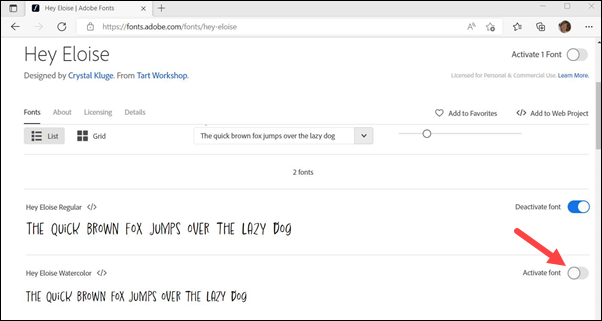
Click here for an article on how to install Adobe Creative Cloud for Clemson users.
Click here for a web page with more information on Adobe fonts.
For more information email ITHELP@clemson.edu or call 864-656-3494.