
There are some laptop labs on campus that you may need to login to. In these labs you will need to sign in to the Clemson University domain and eduroam at the same time. To do this you will just sign into the computer the same way you sign into eduroam using the username@clemson.eduformat then you Clemson University password. This is a case sensitive login be sure you use the appropriate capitalization when entering.
You will see the line Windows will try to connect to eduroam under the login information.

When you click sign in you will see a Connecting to eduroam dialog while the laptop establishes a wireless connection.
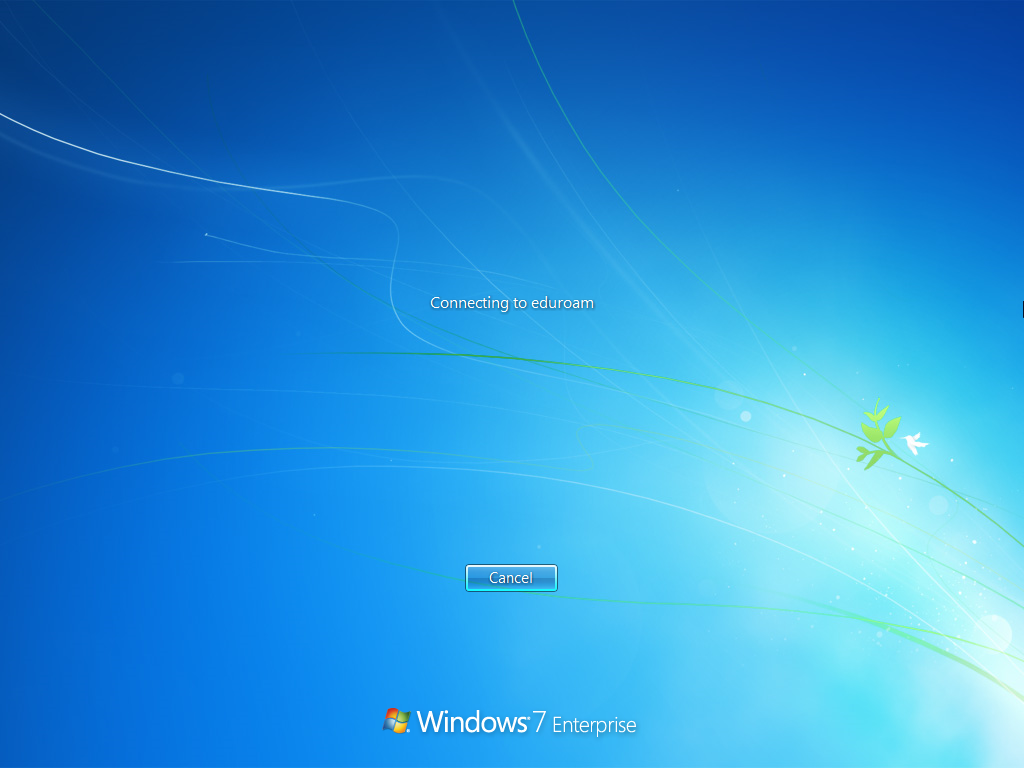
Article ID: 227
Created: April 3, 2015
Last Updated: April 9, 2015
Author: Sam Beckler
Online URL: https://hdkb.clemson.edu/phpkb/article.php?id=227