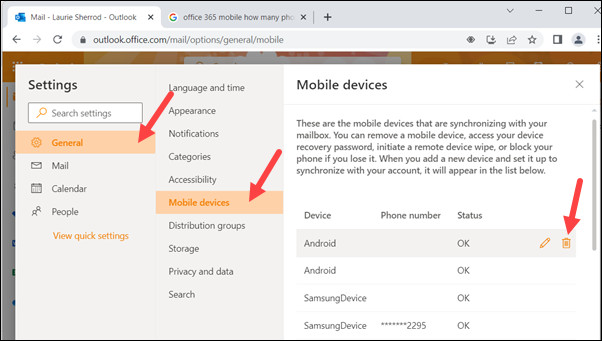
PERMISSION TO SYNC WITH THE EXCHANGE SERVER NOT ESTABLISHED
If you get an error similar to this when trying to set up Outlook on a new device, you may need to remove an old device from your Microsoft account. Here are the steps to do this.
FIXING SERVER EXCHANGE ACTIVESYNC ERROR
1. Go to https://outlook.office.com and log in to your Office 365 Outlook web app. Click on Settings (the gear) in upper right corner.
2. Click on General, Mobile devices. You will see lists of mobile phones that you've synchronized with Microsoft Exchange. If you highlight a phone and click on the pencil icon you can see more information about that device. If you click on the Trash icon, it will delete that phone from your list.
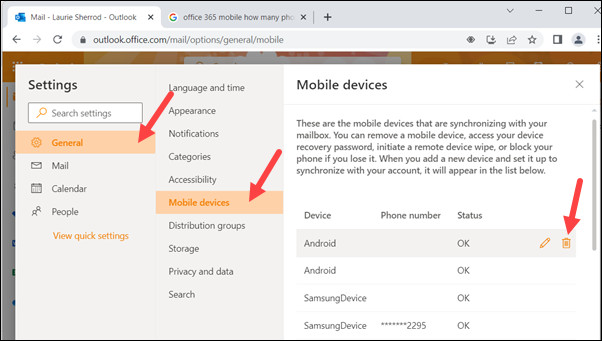
3. Once you remove old devices, you can then finish the install.
If you have more questions, email ITHELP@clemson.edu or call 864-656-3494.
Article ID: 224
Created: April 1, 2015
Last Updated: October 2, 2024
Author: Faye Buckley
Online URL: https://hdkb.clemson.edu/phpkb/article.php?id=224