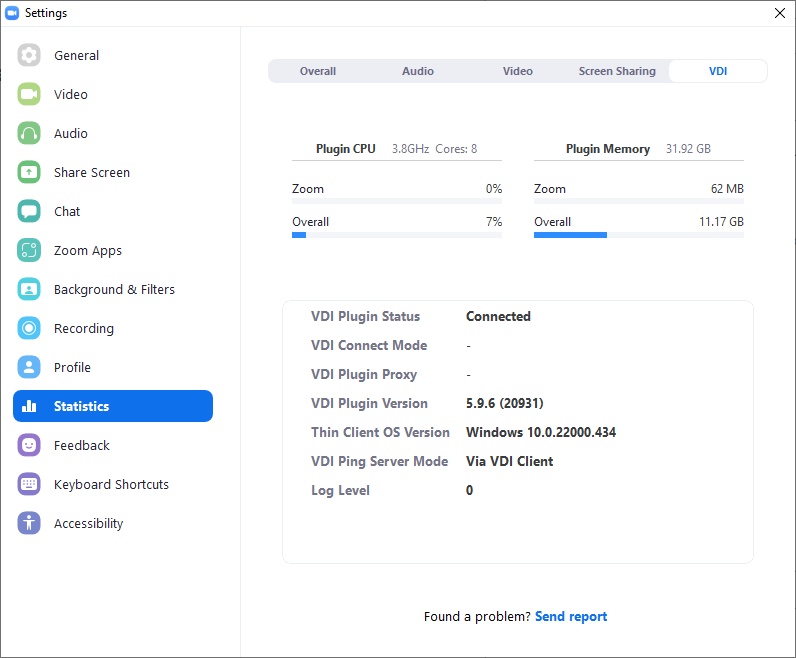
A special Zoom VDI client and local plugin are required to take full advantage of Zoom in CUApps and SecureVDI. The Zoom VDI client will be provided as part of Citrix, but you will need to install a local plugin.
The Zoom plugin requires the use of Citrix Workspace client for optimizations to work. This is not compatible with HTML workspace.
| OS | Download |
| Windows | https://zoom.us/download/vdi/5.16.10.24420/ZoomVDIUniversalPluginx64.msi?archType=x64 |
| Mac | https://zoom.us/download/vdi/5.16.10.24420/ZoomVDI_5.16.10.universal.pkg |
| Other | Use Universal installer 5.16.10 https://support.zoom.com/hc/en/article?id=zm_kb&sysparm_article=KB0063810#collapseweb64 |
Once the plugin is installed and you are connected. Zoom VDI client will redirect audio/video to be processed by local hardware, but appear inside the VDI. You can verify it is working by going to Zoom, then settings -> statistics -> VDI tab.
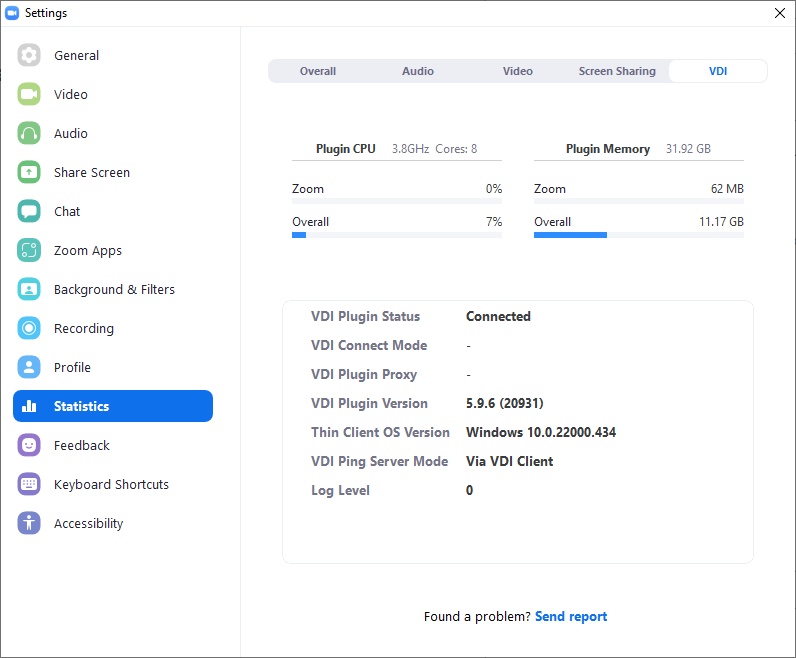
Article ID: 1982
Created: January 5, 2021
Last Updated: February 12, 2025
Author: Sam Beckler
Online URL: https://hdkb.clemson.edu/phpkb/article.php?id=1982