Users who have Windows 10 or 11 can use Windows Defender as a part of their operating system.
Employees or students can read more about anti-virus options here: https://ccit.clemson.edu/cybersecurity/how-to/anti-virus-software/
UPDATE YOUR OPERATING SYSTEM
Remember that it is very important to keep your Operating System up to date. If you are regularly connected to the Internet, you should get prompts when it is time to do this. But it's a good idea to check periodically to make sure your OS is up to date.
Note: For more information go to https://support.apple.com/en-us/HT201541
1. Click on Search, Windows Updates
2. Select Check for updates, Check for updates
3. Download and install and updates it finds.
4. When it is finished, restart the computer.
Note: Every few days take a minute to power down your laptop so that it can perform updates and have a chance to reboot.
If you are an employee using Outlook / Exchange for email, Microsoft provides SPAM filtering.
When encountering email marked as spam, accounts may notice the following:
If you have flagged email, you will get a message that looks like this in your Outlook:
![]()
You can click on the Quarantine page, or make any of the three selections in the red box below:
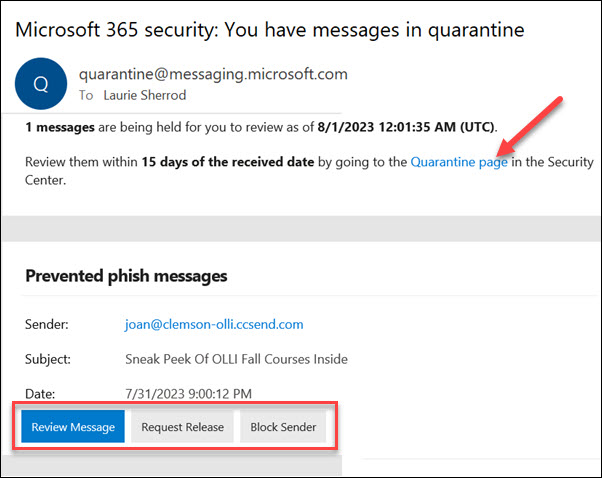
If you click on the Quarantine page, it will open a browser page like this:
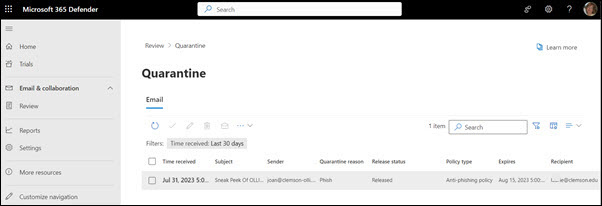
To view emails flagged as spam, phishing, or malware, you can find instructions from Microsoft. If you were expecting a message and suspect it may have been blocked, you can follow their instructions to manually check.
GENERAL TIPS
CCIT Support Center on the second floor of Cooper Library. ITHELP@clemson.edu, 864-656-3494
Article ID: 145
Created: February 4, 2015
Last Updated: September 11, 2024
Author: Faye Buckley
Online URL: https://hdkb.clemson.edu/phpkb/article.php?id=145