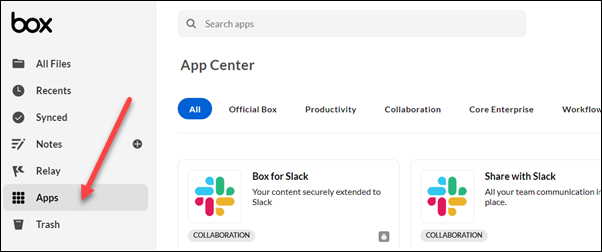
If your Box Sync stops working, it is probably because it has been replaced with Box Drive.
The symptom of the issue is new files placed in your box.com account that you can see in the browser are no longer showing in the desktop folder.
TO FIX THE PROBLEM, YOU NEED TO REPLACE BOX SYNC WITH BOX DRIVE ON YOUR COMPUTER.
1. Go to your Programs or Finder and uninstall Box Sync ane/or Box Drive.
2. Install the newest version of Box Drive. To do that, open a browser and go to https://clemson.box.com and sign in. From there, click on Apps on the left side of the screen.
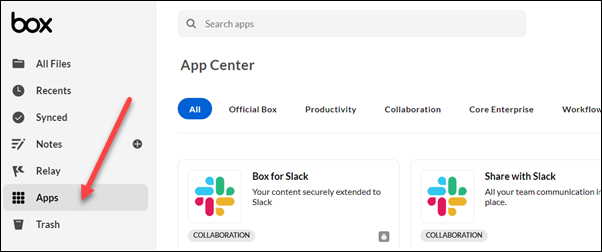
Search for box drive, then click on the Box Drive app to install it.
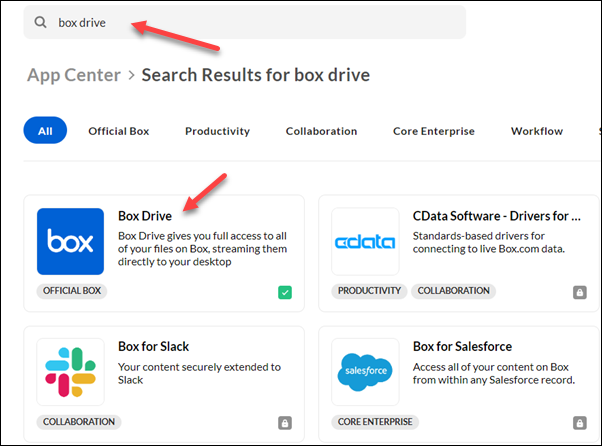
DIFFERENCE BETWEEN BOX SYNC AND BOX DRIVE.
With Box Sync, you had the option of selecting the folders you wanted to see on your desktop. Most people did not select all of their folders. A local copy of the files and folders you selected was stored on your computer. Changed files were synced.
With Box Drive, you will see all of your folders and files - but they will not be stored on your computer unless you "Make Available Offline". If you need to work on some files when you will not have a connection to the Internet, you can store a copy on your local hard drive with this setting. To do it, open your folders using Box Drive. Right click on the folder that contains the file(s) you need and select Show more options, and Make Available Offline.
HOW TO TELL IF YOU HAVE BOX DRIVE INSTALLED.
If you are not sure whether you have Box Sync or Box Drive installled, here are a few ways to check.
1. You can look at your File Explorer, find your Box folder.
2. You can check in your taskbar for a Box icon. If you hover your mouse over the icon in the taskbar, it will identify it.
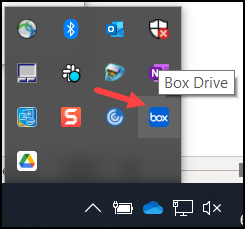
Now click on the Box icon in the taskbar to open this screen. Now you have several choices.
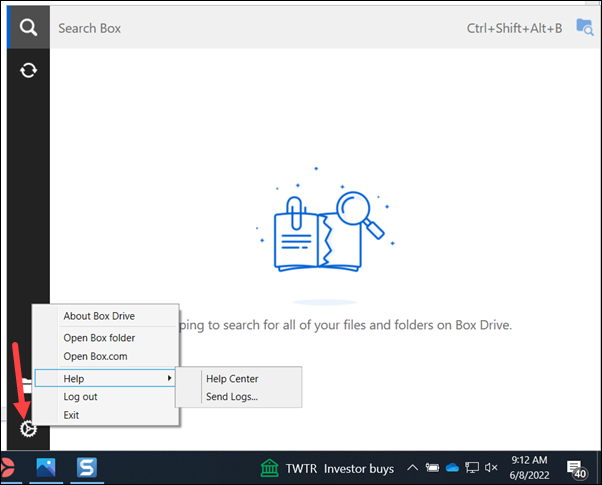
Here is a link with more information on changing from Box Sync to Box Drive:
If you have more questions on this, email ITHELP@clemson.edu or call 864-656-3494.
Article ID: 1401
Created: May 6, 2020
Last Updated: June 26, 2024
Author: Laurie Sherrod
Online URL: https://hdkb.clemson.edu/phpkb/article.php?id=1401