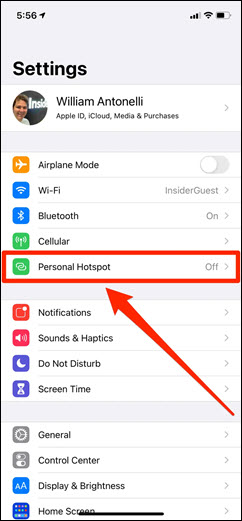
If you need to access the Internet on your laptop or other device and there is no available wifi, you might be able to use your phone's Internet access to do it. It depends on your phone and your cellular data account. Many phones and data plans can do it. Keep in mind that this will use your cell phone plan data - but in most cases it is well worth it.
How to do it depends on the type of phone you have. These instructions will be for an iPhone and a Samsung Android. It depends on the version too. So look around if you don't see the exact settings shown here since they should be similar on your phone.
IPHONE
To set up a personal hotspot on your iPhone, go to Settings > Personal Hotspot and toggle it on (if you don't see Personal Hotspot in Settings, tap Cellular > Personal Hotspot).
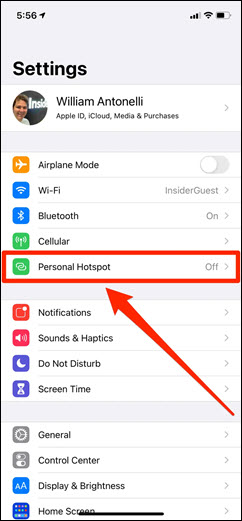
Select Allow Other to Join.
It will either give you a password or let you create a password. You will need that password to enter into the laptop.
Then on your laptop, go to the Wi-Fi settings and select the one associated with your phone. The first time, you will need to put in the Wi-Fi password. Then you will have an Internet connection. Remember to turn it off when you are finished since it will use your phone's data plan.

ANDROID
On a Samsung Android, go to your Settings (gear). Select Connections.
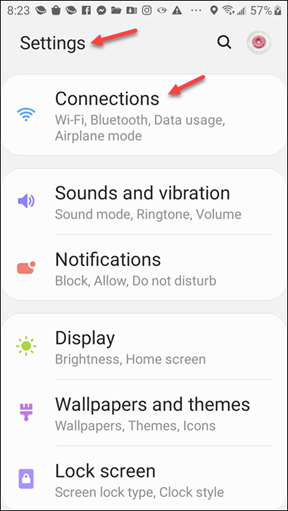
Select Mobile Hotspot and Tethering.
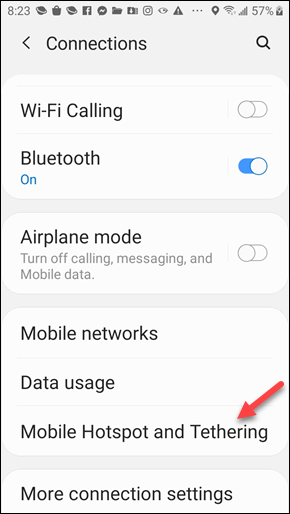
Turn Mobile Hotspot on.
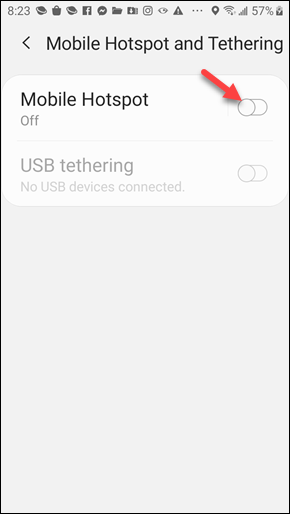
If you are currently on Wi-Fi, you may get a message warning you that you need to turn Wi-Fi off. And there is a reminder to remember to turn the hotspot off when you are finished. If you don't, future use of your phone in areas where Wi-Fi is available will be charged against your cellular data plan.
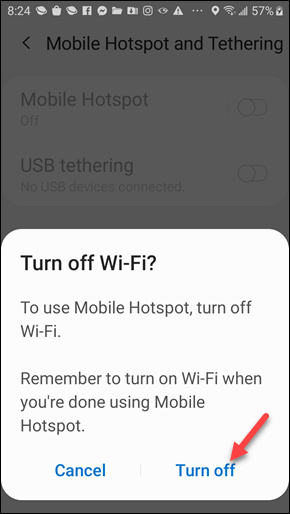
It will give you a password (or possibly allow you to create a password).
Then on your laptop, go to the Wi-Fi settings and select the one associated with your phone. The first time, you will need to put in the password. Then you will have an Internet connection.
NOTE: some AT&T unlimited accounts turn off hotspot access
If you have more questions about this, contact your cell phone provider.
Article ID: 1338
Created: March 24, 2020
Last Updated: June 5, 2024
Author: Laurie Sherrod
Online URL: https://hdkb.clemson.edu/phpkb/article.php?id=1338