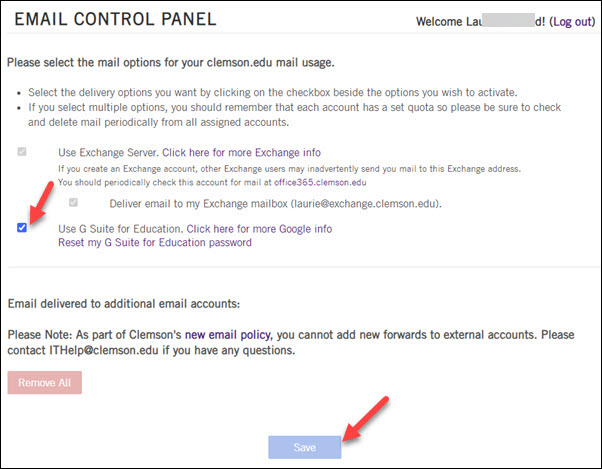
The email control panel can be accessed on the Clemson website at the following address:
https://www.clemson.edu/emailforwarding
This tool provides users with the ability to set up their Clemson Outlook Exchange, Clemson Google Suite for Education, and change the password on their Google Apps.
After clicking on the link, you may be prompted to log in. Once prompted, log in with your Clemson username and password, and authenticate with Duo*. Use the Email Control Panel to set up Google accounts.
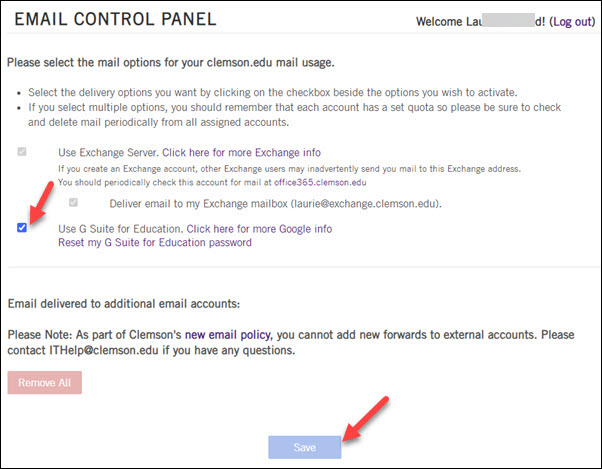
*If you get an error saying that you cannot authenticate with Duo, that means that you have not registered yet. You should go to 2fa.clemson.edu and follow the steps there to sign up with Duo.
If you have more questions, email ITHELP@clemson.edu or call 864-656-1344.
Article ID: 123
Created: December 5, 2014
Last Updated: October 9, 2024
Author: Faye Buckley
Online URL: https://hdkb.clemson.edu/phpkb/article.php?id=123