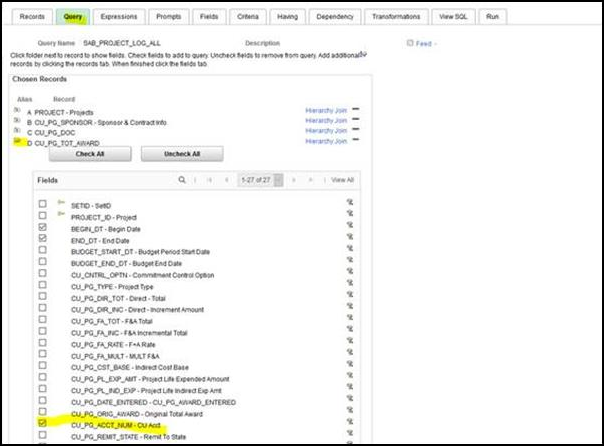
How to use partial matches in PeopleSoft Financials Query for use as a field or criteria.
Solution:
Example public query SAB_PROJECT_LOG_ALL
Query
On the Query tab, expand the record for CU_PG_TOT_AWARD and select the field CU_PG_ACCT_NUM.
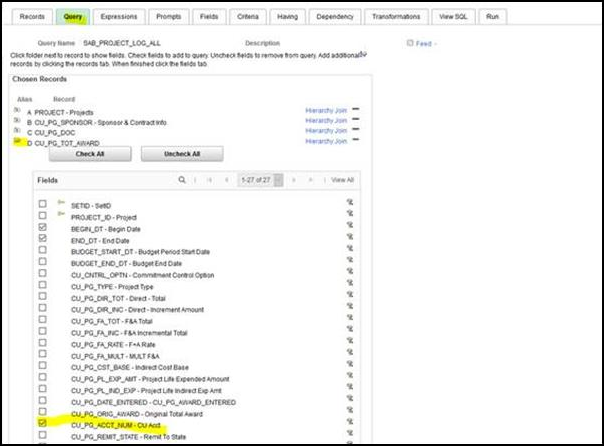
Choose Expression tab, Click Add New Expression. Choose Character, length 3, in Expression text paste in substr(D.CU_PG_ACCT_NUM,4,3)
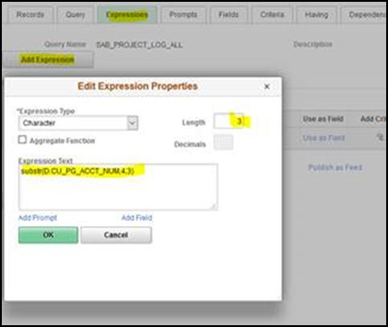
Click OK, then click Use as Field:
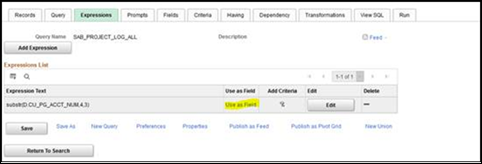
To change the column heading name, Click on the Fields Tab, then go to the bottom of the list of fields and choose Edit. Choose Text and then type a new header (make sure to leave Unique Field Name as is).
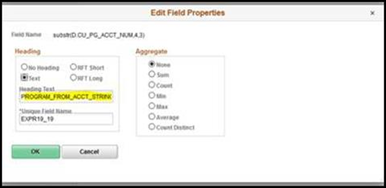
If you have more questions about this, email ITHELP@clemson.edu or call 864-656-3494.
Article ID: 1072
Created: October 1, 2019
Last Updated: May 28, 2024
Author: Laurie Sherrod
Online URL: https://hdkb.clemson.edu/phpkb/article.php?id=1072